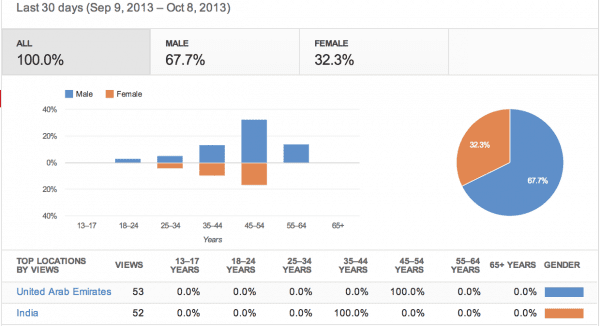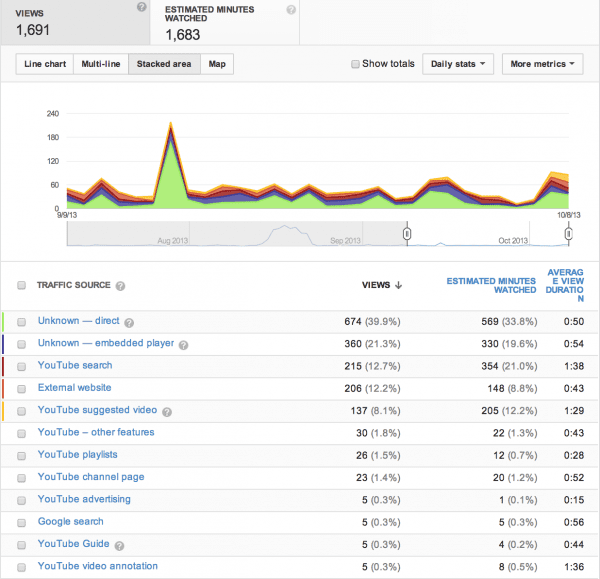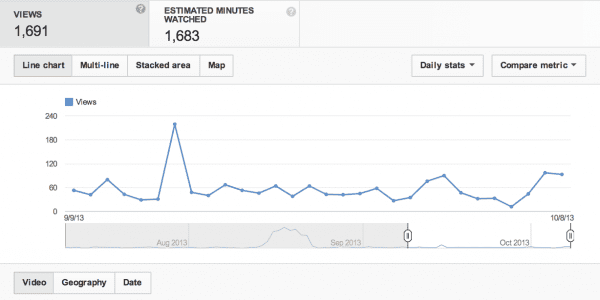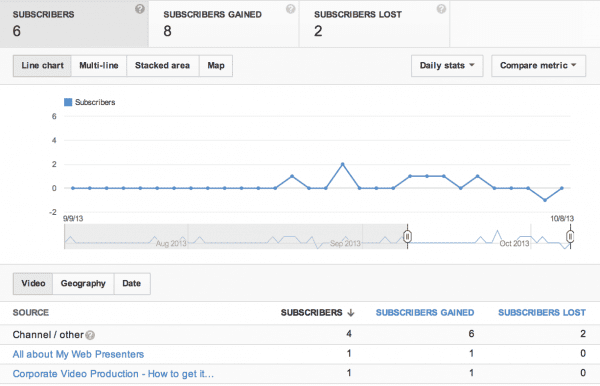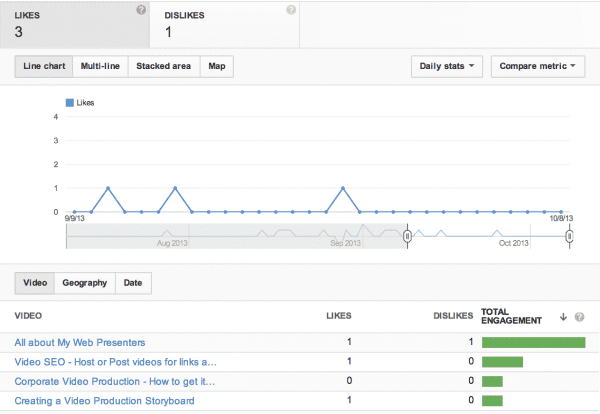Who are your audience on YouTube and what turns them on or off?
For any serious video content creator, YouTube Analytics (YTA) is an essential tool. Using YTA regularly is the only way to assess the performance of your YouTube channel and to see any significant changes or patterns in your audiences’ behaviour. The insights that YTA provides are designed to highlight to creators what they need to do to make better videos. If you are approaching your video output strategically, YTA is your means to regularly assessing the performance of your videos and using those insights to constantly improve your content and audience strategies.
This is an introduction to the main features of YouTube Analytics. The guide is divided into two sections; firstly, using YTA to help you build your audience and secondly, using YTA to improve audience engagement.
SECTION A - Building an audience
1 Who are your viewers?
The Demographics feature in YTA enables you to view the age, gender and location of your viewers. You can assess if your actual viewers are matching up to your ideal target audience, informing how you move forward and who you craft your future content for. The great thing about YTA is that you will be able to track changes to your audience demographics over time.
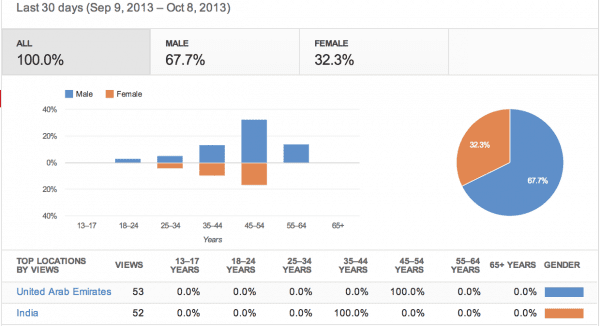
2 Where are your viewers finding your videos?
Being able to see the Traffic Source information allows you to understand which platforms are driving the most traffic to your videos. This can influence where your concentrate your future online marketing efforts to make the most of the more effective sources and to improve those that are weaker.
This feature offers Average View Duration information. This allows you to see the quality of each traffic source (i.e. how long they are watching for…), as well as the basic number of views from each source.
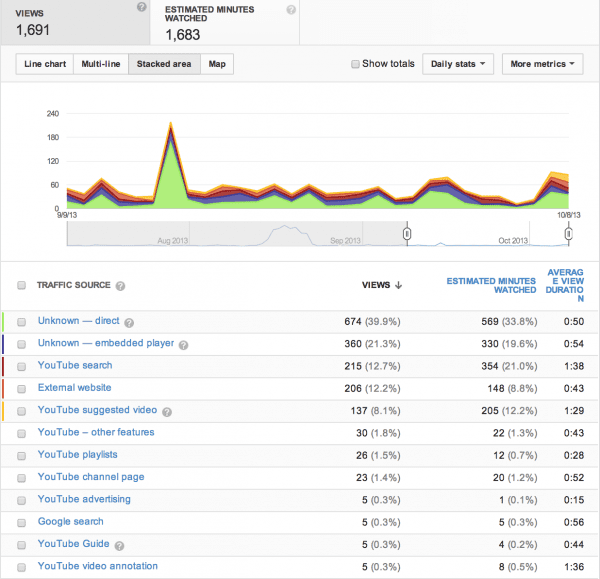
3 What keeps your viewers watching and what makes them leave?
Absolute Audience Retention and Relative Audience Retention reports in YTA allow you to analyse how viewers are interacting with specific moments in your videos, as well as the video as a whole. This feature provides you with handy graphs, which clearly reveal the points in your videos that your viewers are engaged with and the parts that are causing viewers to switch off.
Absolute retention basically shows you where people are continuing to watch your video and the places in the video where they are switching off. Relative retention cleverly tells you how your videos are performing compared to other videos of a similar length that are on YouTube.
One particularly useful consequence of this feature is that you can see how quickly viewers are switching off from your video – in other words you can assess the strength of your video’s introduction in engaging viewers to continue watching – the first 10 seconds is possibly the most important segment of your video.
INSERT AUDIENCE RETENTION IMAGE
4 How many videos does each viewer watch?
Knowing how many of your videos your viewers are watching can help you work better to engage your existing audiences. The Views vs. Unique Cookies feature tells you how many videos each unique visitor is watching. This feature enables you to see in terms of days of the week – thereby giving you a chance to identify any patterns in when your viewers are watching your videos. This may influence you to upload videos on days that you know people are more likely to be online and ready to view.
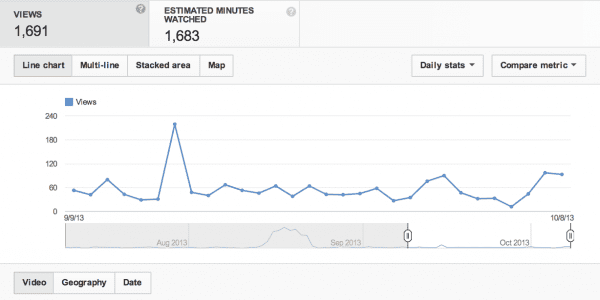
SECTION B - Improving audience engagement
1 Why do viewers subscribe?
The key reports for knowing why viewers subscribe are a) the Subscribers feature and b) the Views vs. Subscribers feature. The first can tell you the stats for which videos your viewers are subscribing to (or unsubscribing from). The latter gives you an insight into how well you are managing to convert subscribers from each video view. By being able to see which of your videos are causing more people to subscribe, you can focus your future video creation efforts more strategically.
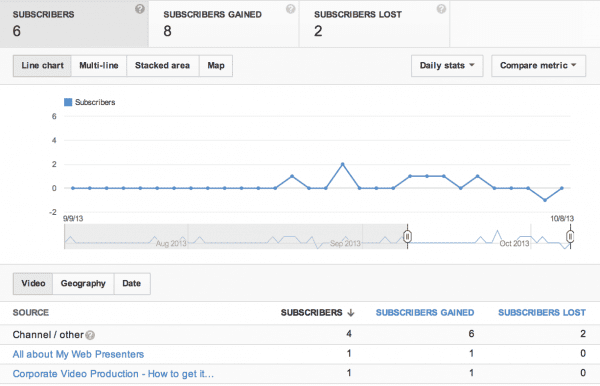
2 Are you using annotations effectively?
In the vast sea of videos on YouTube, annotations are an invaluable tool. They give you the opportunity to focus your audience’s attention on content that might be of interest to them – namely your content (if they are watching it already, the likelihood is that they will like your other content). The Annotations report gives you the low down on click through rates and video close rates for all of your annotations. This feature can help you establish if you need to amend how you are using your annotations.
INSERT ANNOTATIONS IMAGE
3 How exactly are viewers interacting with your videos?
YTA has a selection of key reporting features that allow you to understand which of your videos are resulting in greatest interaction. Having an understanding of which videos your audience ‘like’ or ‘dislike’ more can influence how you craft future content to give your viewers what they want. Likes and Dislikes is the first of these features which shows you how many people have given the thumbs up/down to your video. Comments does what it says on the tin – tells you how many comments have been left on your video. Finally, the Sharing feature shows you a) how many times your videos have been shared and b) where they have been shared.
Again, all of this information can help you establish which of your videos are working and which ones need more work.
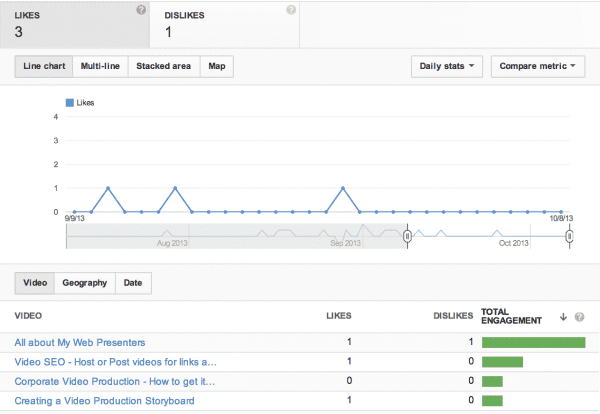
We hope this has been a useful introduction to YouTube Analytics. Watch this space for part 2 which will offer some concrete examples for using YTA to achieve specific results.

Thanks to
Neil Davidson for sharing his advice and opinions in this post. Neil Davidson is the Founder of MWP Digital Media, a leading
Corporate Video Production Company. He also runs
My Web Presenters who specialise in creating video spokesperson videos. They work with businesses of all sizes to create and market compelling and emotive videos that get specific and clear results. If you would like to have a conversation about how to create video for the web then please
contact Neil here. You can also follow him on
Twitter or connect on
LinkedIn.