Use these tools to get started with Video Marketing
Videos are all the rage in marketing today – they're not based on heavy files anymore, they're attractive and can help brands to communicate with their audiences. You can use videos for introducing a new product, showing behind the scenes footage, showcasing a promotional event or offering a tutorial aimed at solving a specific problem. Here are 10 tools to help you create short videos and launch your video marketing campaign.
Download Expert Member resource – Video and YouTube marketing guide
Our guide shows you how to review the full opportunities from video marketing whether you are a company looking to integrate video marketing more into your campaigns or a marketing agency looking to improve your video marketing services. Video examples from across different sectors will inspire ideas of how you can use video marketing to reach and influence a wider audience.
Access the Video and YouTube marketing guide
This tool will help you combine images to create short video stories. It's really easy to use and will be perfect for those who'd like to post their video on Instagram or Facebook. The tool is available for different operating systems and since 2014 has gained many accolades from users all over the world.
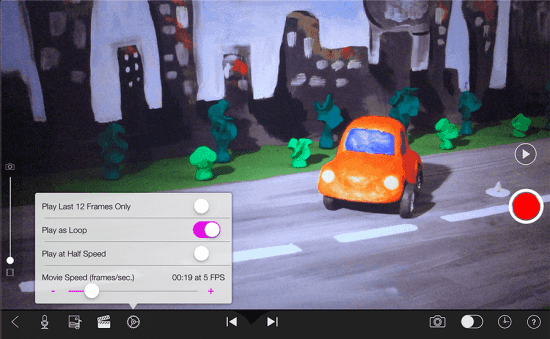
Stop Motion is really intuitive and will help you make fantastic videos with the stop-motion technique. The app is available for iOS and features a host of interesting in-app purchases, such as green screen, image import or sound effects. You can watch and edit your video frame by frame, and use the app's brand new thumb menu to control all the edit options available for each frame.
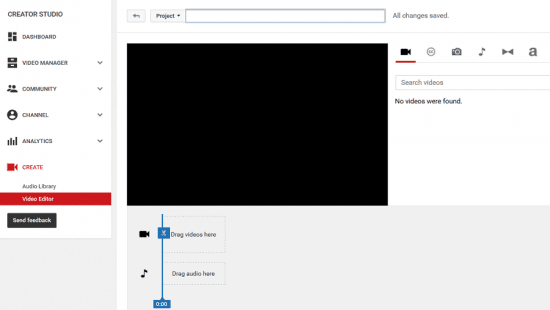
This is an interesting tool that is free and fully integrated with YouTube, giving you a wide range of interesting editing capabilities right on the website. You can add transcripts and annotations to your videos to make them truly SEO friendly.
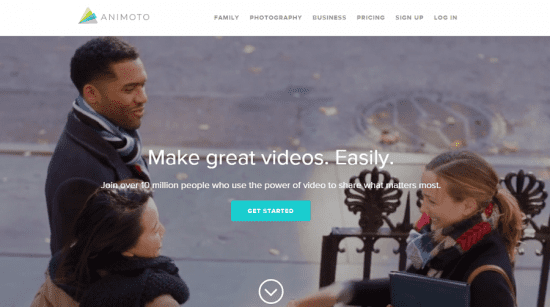
Animoto is the easiest video editor around – it will help you create a stunning video in just 3 simple steps: add your photos and videos, customize your video with music, styles and other features of your choice, embed it on your website and voila – you got yourself a great video in a matter of seconds! The tool is also available as an app to help you share videos on mobile.
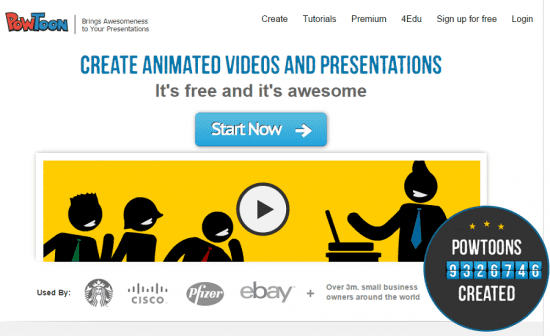
PowToon is a great free solution for creating presentations and animated videos, which can be embedded on your brand website and shared to your social media channels. You can choose from a wide range of templates, characters, backgrounds and transitions. You can even create your own template from scratch.
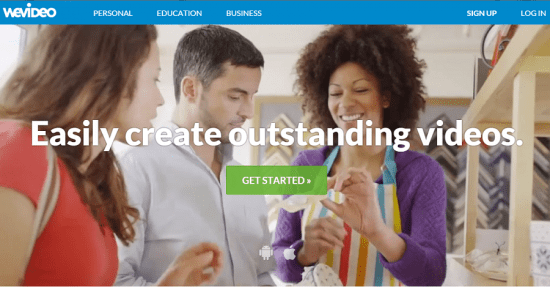
This web-based video editor will help you create inspiring digital stories out of still photos or audio recordings. It has a user-friendly interface and offers a selection of tools to make video editing really easy. You can create texts slides, crop your photos and edit your audio files. Moreover, WeVideo is available as a mobile app, giving you an opportunity to create amazing videos on the go.
This tool is not only easy, but really fun to use as well. It comes with a selection of templates, which you can easily customize to deliver your message or just create your own template from scratch. Moreover, you'll be able to pull your own logos and graphics into your video to make it more attractive. The tool is available in a lite edition as well – its limited features allow you to create videos of up to 45 seconds for free.
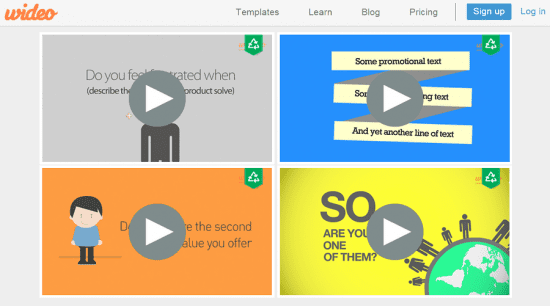
Picovico is an online tool that automatically creates slideshow videos from your photos and video clips in minutes. With exciting features such as voice-over, video clips, and pre-defined video templates, it empowers you to create beautiful slideshow video in a few simple steps. The videos you create can be downloaded and/or exported to your social media profiles. Picovico offers videos for personal and professional use, and API option for bulk videos.
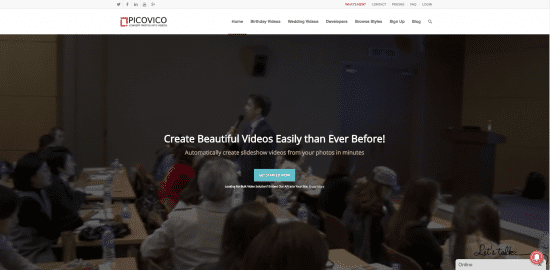
Stupeflix is a great solution for mixing photos, video and music. The tool offers a selection of beautiful themes, which you can use as a foundation for your video, later adding your own photos and videos, as well as text, a soundtrack, and even maps. There are 2 robots provided for recording a voice-over. Once you're done, you can easily publish your video on YouTube, embed it on your website or download it. Stupeflix is also available as an app.

If what you had in mind is an animated video, Sellamations will prove to be the right choice. You can create doodle animations that are fun, engaging and can communicate your message in a clear manner. All doodles in this tool are custom hand drawn. You can ask for a custom character to be created specifically for your video too. You'll also benefit from professional voice-overs and help in script-writing.
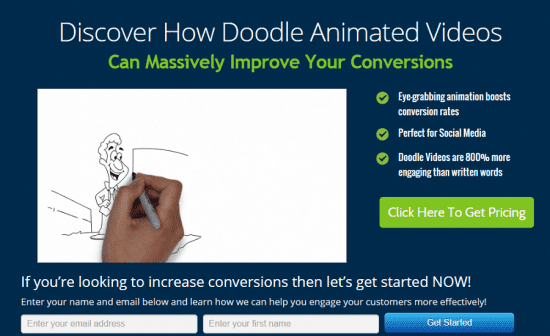
Visuals are key to a brand's content marketing – especially videos, which are still relatively new as content marketing tools and feel fresh when used by brands to showcase their products. Using tools listed above, you'll be able to quickly create short videos that clearly deliver your brand message and build a solid reputation.

Thanks to
Tess Pajaron for sharing their advice and opinions in this post. Tess Pajaron is part of the team behind
Open Colleges. She works as a Community Manager and writer. Visual marketing and branding strategies are her biggest interests. You can follow her on
Twitter or connect on
LinkedIn.




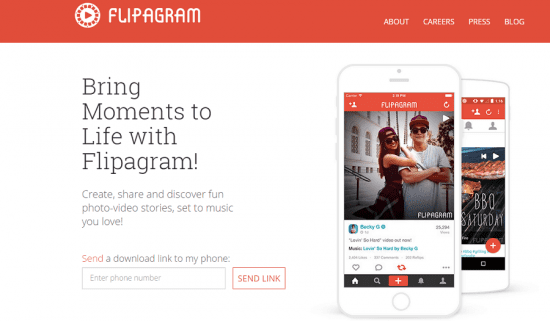
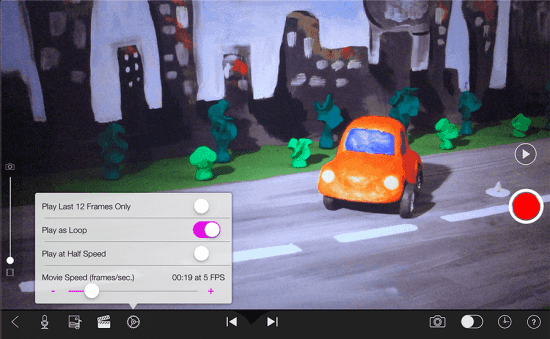
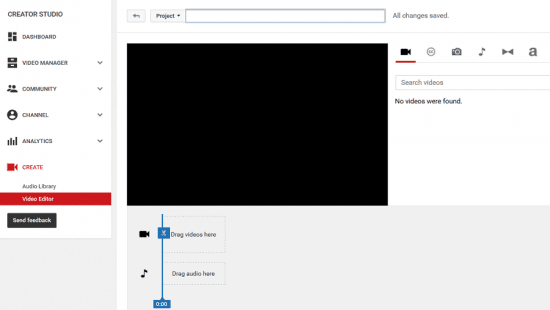
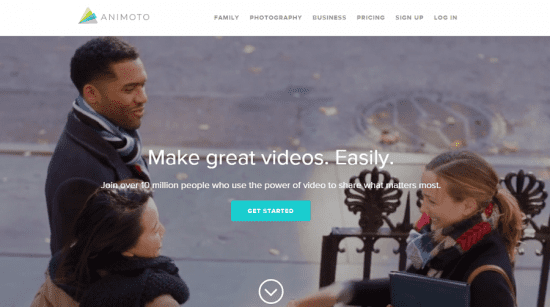
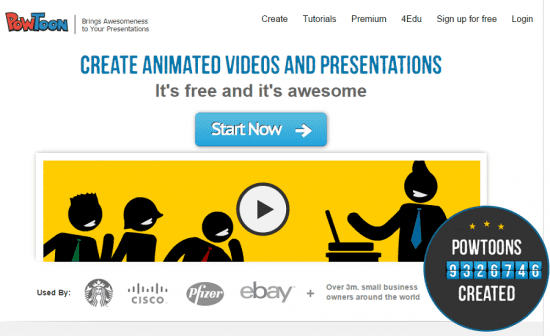
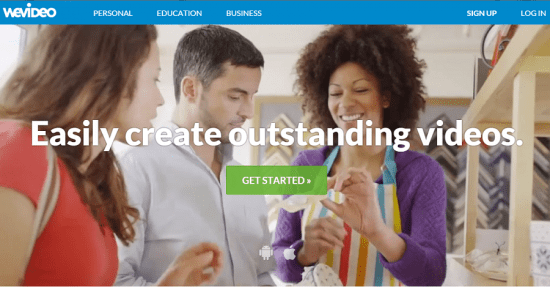
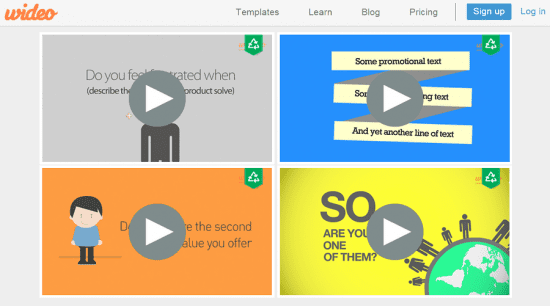
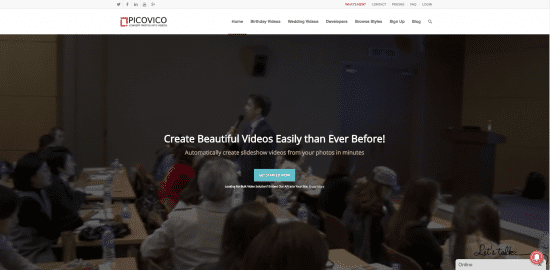

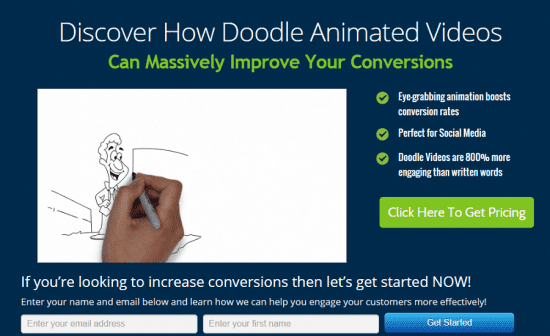
 Thanks to
Thanks to 


