Digital marketing tools to support your content marketing
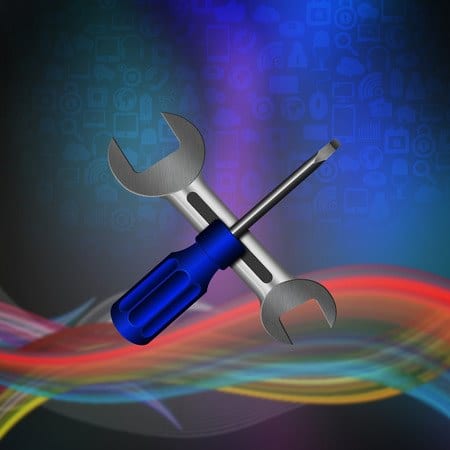
The importance of content marketing in a business cannot be overlooked especially since we have to work hard to engage our audiences rather than pushing messages to them. Long gone are the days where creating billboard ads and radio spots were enough to get your business to the next level. Today, consumers want more and they like to have content they can relate to in order to feel a part of your business.
Content can help you to craft a story about your business to help you connect further with your customers and to share your unique values, showcasing the personality of your brand.
It's not easy to get started with your content marketing strategy. Before any success story can be realized, a business needs to have the right tools in place to be in a better position to fulfil the business goals. Think in the lines of a marketer or a journalist and create content that is not only informative but interesting as well. You need to keep your audience intrigued so that they can keep on coming back for more.
These are the tools I find indispensable for content marketing. How many do you use?
Tools for content research and discovery
With this tool at your disposal, it can go a long way in helping you to track the popularity of keywords in Google Search over a specified period of time. Google Trends also allows you to see the things that are appealing and popular among people.
An awesome tool when it comes to identifying trending topics and shareable ideas. The tool is available as both a free and paid version to match the needs of its users. Topsy has the ability to search content across links, tweets, videos and photos to address the multiple needs of the users. Besides, in addition to Topsy you may also try such tools as Wefollow and Ritetag.
This is research a specific keyword to identify the content that is being shared the most relating to the keyword. With these search recommendations, you can then create your own.
Upon selection of a keyword, Alltop will provide you with an array of articles which you can use to generate ideas for your own content. The results you get are strictly linked to the keyword you input into the tool.
Hootesuite is very effective especially when it comes to managing multiple social media accounts. It's a free tool and this is why I am homing in on it, even though there are an array of automation tools available which are paid services. This platform helps the user to successfully synchronize the different social media accounts. In addition to this, it is also effective in helping on find new topic ideas for your audience.
Tools for content creation
Your content needs to be unique and original. Part of ensuring this is possible is through protecting your online content. Copyscape is designed to help you ensure that the content you create is 100% unique and original. Plagiarism is not tolerated anywhere and with Copyscape, you are guaranteed protection.
-
7. Google Keyword Planner Tool
Ranking amongst the top sites on the major search engines is what we all want. However, achieving it is not easy. With this keyword search tool, you can search for the right pairing of keywords to use throughout your content. When properly done it can greatly generate traffic to your site. It helps when building an advanced search funnel.
The fact that Portent provides you working titles that can help you build content can be seen an effective way of getting you started with your content. In most cases, this is normally seen as the hardest part during content creation. Simply just type in the keyword and the tool will generate titles.
Besides just helping you get the correct count of your words and character, Wordcounter by Essaymama is also capable of identifying words and phrases that are most repeated hence giving you an opportunity to make adjustments.
Content creation also involves images and graphics. In fact, visual content is believed to have carry more weight as compared to non-visual content. Canva is a tool that is designed to help the user generate beautiful graphics without even the need of having a designer's skills. The program was developed with a very simple interface that allows you to drag and drop content before creating the graphics.
This interactive media tool is ideal for creating engaging content. It does this by helping the user to add amazing media links to photos and videos. The program can be used to create interactive news photography, maps, posters, infographics and catalogues amongst other types of media.
This stunning tool is designed to offer assistance when it comes to creating infographics. Piktochart comes with well over 100 theme elements that can be used in the process together with images found in the library. You can also opt to upload your own images and use them as you please. In addition to Piktochart you may also want to try Infogra.me.
Tools to help with content planning
This scheduler is designed as a social media monitoring tool that has the ability of allowing its users to schedule messages and posts on the different social media channels including LinkedIn, Facebook and Twitter. Besides just queuing posts and cross-post content, Sprout Social can also allow you to integrate RSS feeds for sharing.
This involves a simple procedure using site mapping tools to easily consolidate content in a new website or even in the case of redesigning the site. Using the drag and drop technique, you can simply organize the way the content appears in the website, it makes it easier to structure the entire workflow. Planning involves increasing pages, collecting content, uploading the data and finally saving. The project can be managed by assigning pages, creating due dates, deliberating content elements, and establishing status approvals and transferring the contents to the desired CMS.
Most if not all businesses strive to maintain a consistent message for their brand. Compendium is a program that is specifically designed to help you with that. The tool allows you to easily create and place appealing content both from inside and outside your company.
So those are my 15 recomended tools - how do yours compare - are there others which you would choose instead?
Image Credit: 123rf.com
 Thanks to Julie Peterson for sharing her advice and opinions in this post. Julie is a blogger and a writer, who features the latest online marketing trends in her articles. At present time she is working on her first ebook dedicated to modern online marketing features. You may see Julie's latest publications and contact her via Linkedin.
Thanks to Julie Peterson for sharing her advice and opinions in this post. Julie is a blogger and a writer, who features the latest online marketing trends in her articles. At present time she is working on her first ebook dedicated to modern online marketing features. You may see Julie's latest publications and contact her via Linkedin.


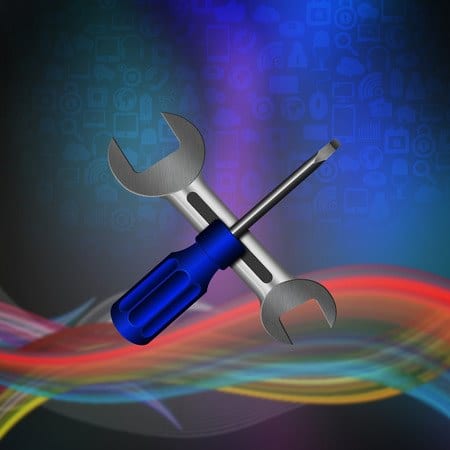
 Thanks to Julie Peterson for sharing her advice and opinions in this post. Julie is a blogger and a writer, who features the latest online marketing trends in her articles. At present time she is working on her first ebook dedicated to modern online marketing features. You may see Julie's latest publications and contact her via
Thanks to Julie Peterson for sharing her advice and opinions in this post. Julie is a blogger and a writer, who features the latest online marketing trends in her articles. At present time she is working on her first ebook dedicated to modern online marketing features. You may see Julie's latest publications and contact her via 

