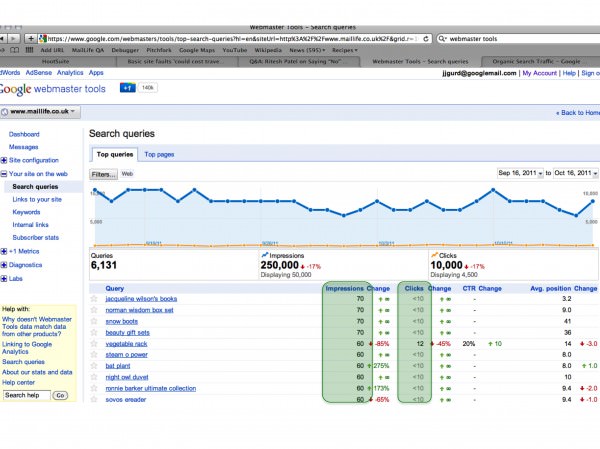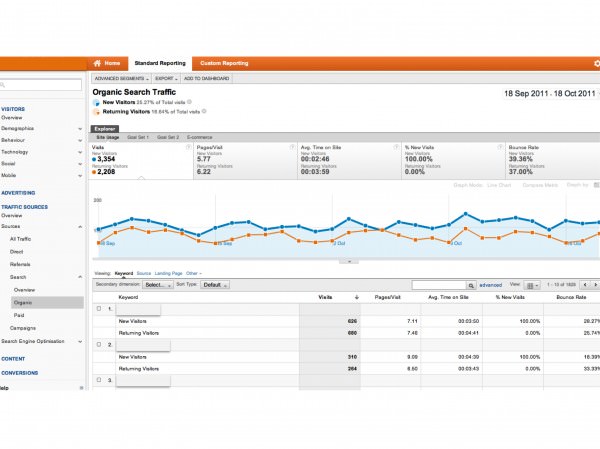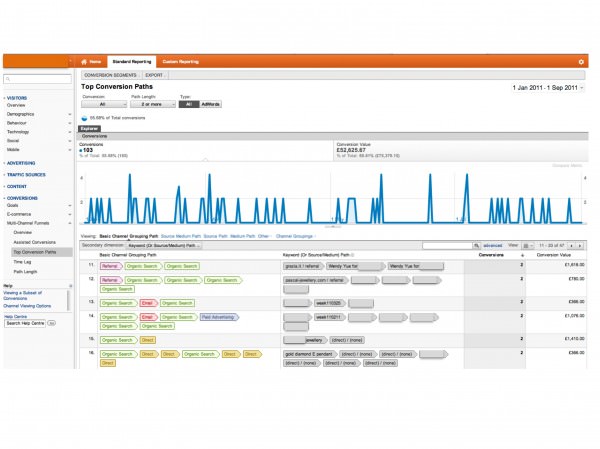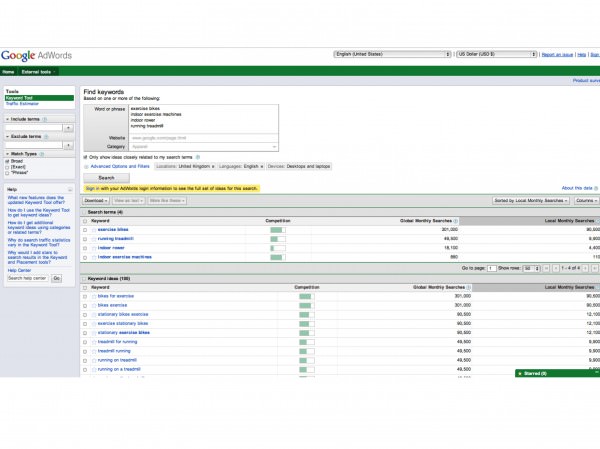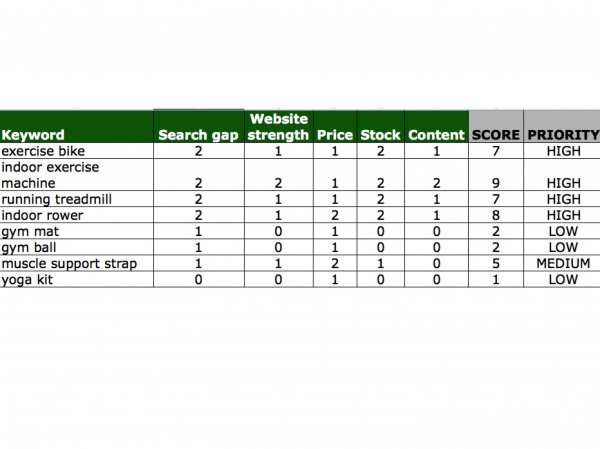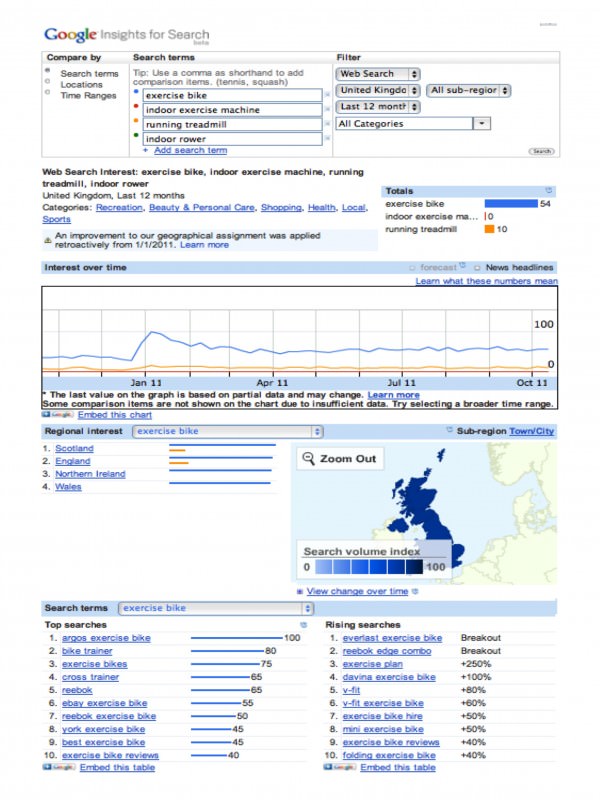A six stage approach to keyword research for SEO
In Part Two of this 12 part guide to website optimisation, I explored competitor analysis for SEO. I continue our SEO theme in this guide where I will look at approaches I use to evaluate keyword performance and carry out keyword research. I hope you find the approaches interesting and I’ll be interested to hear how they differ in the approaches and tools you use, so please do leave comments and share this with your networks to encourage discussion.
It’s a common mistake to focus keyword research on what’s out there in the market without taking into consideration what’s already on your Website. True insight is gained by combining these two data streams together.
I like to segment intelligent keyword research for SEO into six stages:
- Identify which keywords your competitors rank highly for and why (covered in my previous post on Competitor analysis for SEO)
- Identify which keywords aren’t sending traffic but are getting your webpages seen
- Identify which keywords are currently sending traffic to your Website – brand, brand + generic, generic
- Evaluate which of these keywords are adding value and which are not
- Research the market to identify relevant trending keyword combinations
- Combine the market research with current keyword data and map opportunities for keyword targeting.
In this post I am going to take a look at each of these stages to demonstrate a logical, structured approach to keyword planning. I will focus on free tools made available by Google to help you execute this work. There are many other excellent free/paid for SEO tools out there (I personally use SEOMoz Pro regularly) but from experience I know people starting their SEO journey find the Google set easy to handle.
Getting set-up with the basic Google tools
You need access to Google Webmaster Tools (WMT) and Google Analytics (GA). To enable both of these you need to add code to your website, a process that is not covered in this post.
You can read Dave Chaffey’s earlier post on Google Analytics Setup Guide.
And use the following Google links:
Stage two - Identifying keywords that aren’t sending traffic but are getting your webpages seen
Using WMT to identify impressions
In your dashboard click on Your site on the Web > Search queries. You will see a list of all keywords filtered by impressions by default.
WMT provides data on changes to metrics such as impressions, enabling you to monitor keywords that are currently popular vs. those that are in decline.
You can use filters to refine the keyword list to increase insight. For example, in Filters you can choose to show only Mobile (smartphone) traffic and specify the location e.g. United Kingdom only. This can help you segment your audience and identify important keywords across multiple segments, helping give a more detailed picture. For example, the keyword “product X” could have dropped 20% in the last week but when you segment by mobile (smartphone) traffic, for this segment it has actually increased.
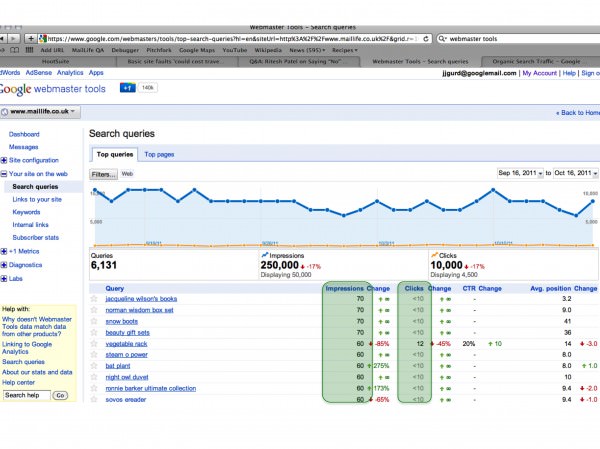
WMT can give you something GA can’t – impression data. You can identify keywords that aren’t sending traffic but for which your webpages have been seen by searchers.
Why is this useful?
You can screen this data to shortlist keywords that are of potential value and for which you would like to drive traffic. You can then look at your current search listings and come up with ideas of how you can improve them to encourage clicks, such as testing alternative meta descriptions.
You can also find keywords that you don’t think are sufficiently relevant and then optimise your pages to be associated with alternative keywords. WMT also enables historic comparison by changing the timeline and you can download the data – I find importing this into Excel to be the easiest for data manipulation.
How reliable is WMT data?
There are ongoing questions about the validity and reliability of data in WMT. Personally I wouldn’t use it for absolutes but it can identify opportunities.
There’s an interesting (though relatively old) blog post from Tom Critchlow on Distilled about this. Worth a read if you want a fuller picture.
Stage three - Identifying keywords that currently send traffic to your website
Using GA to identify keywords
GA enables you to go further with your analysis because it has advanced functionality in comparison to WMT. For example, you can create your own custom advanced segments to refine the data display and/or use custom variables. GA also contains conversion data for goals that help you establish which keywords are contributing to revenue.
Traffic Sources > Sources > Search > Organic report
This report will show you all keywords that are sending organic traffic to the Website. You have multiple options to filter and refine the data displayed. A few key recommendations:
- Click on Advanced Segments and in Default Segments check the box for “New visitors” and “Returning visitors” – this helps show how effective organic keywords are at driving new and repeat traffic
- Use custom segments to differentiate between organic and brand searches
- Apply the custom advanced segment on “Non-bounce Visits” – this strips out visits that leave immediately without visiting other pages to help assess engagement at a keyword level
- Use the Explorer tabs to refine the display based on Goal Sets and E-commerce to identify which keywords are contributing to soft and hard conversion.
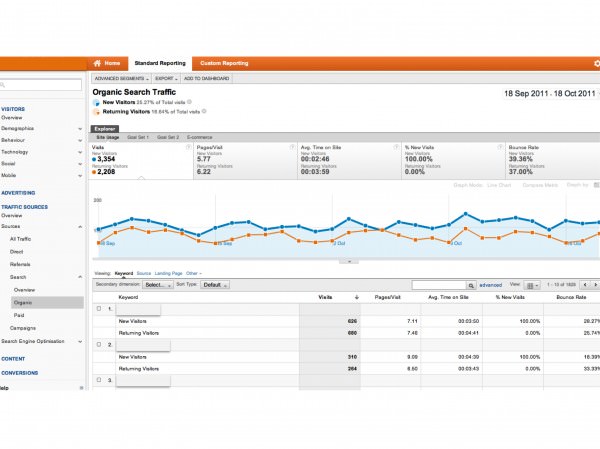
IMPORTANT CAVEAT
To put a rather large spanner in the works of digital marketers, Google has (under the cynical guise of improving data privacy) introduced SSL to searches on Google.com for logged-in users. What this means is that Google will no longer pass the keyword search term for visits from logged-in users. Essentially, the visit will still show as organic search but you won’t have a clue what the keyword is. This currently only applies to a small % of total traffic but this % is likely to grow, especially as Google+ encourages being logged-in to your Google account.
You can read it straight from the Google horse’s mouth on the GA blog.
Stage four - evaluating which of these keywords adds value
Identifying which of the keywords already driving traffic are adding value is important. First, you need to understand what value means to your website and business.
Broadly speaking there are three types of value:
Financial –traffic that converts to a sale and gives you revenue
This is easy to validate. In GA use the Traffic Sources > Sources > Search > Organic report and click on the E-commerce tab in the Explorer (found at the top of the screen).
You need to look at both the Revenue column and Per Visit Value. Why? A keyword might drive a lot of revenue but give low per visit value because it has a low conversion rate. This could be logical (e.g. it’s a high price product, considered purchase, so conversion is expected to be low) or it could identify an opportunity to improve the keyword targeting and website content.
Soft goal –traffic that completes non-financial goals on the Website e.g. newsletter sign-up
This is important because not every visitor comes to make a purchase; many are there to research or simply to browse for fun. However, during the buying cycle people will complete other goals as each goal helps contribute to increasing the visitor engagement and propensity to return.
It is, therefore, recommended to add a value to each goal so that you can identify the non-financial contribution from each keyword when deciding whether or not the keyword is beneficial.
I recommend reading Dave’s Google Analytics Goal Setup guide for more information and help in setting up goals in GA.
Engagement – traffic that actively engages with your Website and demonstrates interest in your brand e.g. high number of pages per visit, lengthy time on site, video downloads
This links with soft goals above – value is more than a revenue contribution for e-commerce. It pays to understand the value chain throughout the customer lifecycle, most of which occurs before and after a purchase.
Don’t miss a trick – consider the attribution effect
Attribution for search is where a keyword plays a role in the sales cycle but does not drive the final sale.
This is harder to measure than standard metrics and there is debate amongst the Web analytics community about its relevance. I’m going to put my neck on the line and state that I think attribution analysis is essential for digital marketers. Why? Without it, inaccurate investment decisions can be made that result in sub-optimal keyword targeting, impacting your ROI. A keyword doesn’t have to give you instant revenue to contribute to channel profitability; paid search specialists know this well.
Take the example below (this actually happened for a retailer but I’ve changed the names for confidentiality reasons):
- John is looking for a new camera for his wife’s birthday – he wants a digital SLR but has no idea which brand/model etc
- On Google he types in “digital SLR”
- He clicks on a link from BrandX.com for a page titled “Choosing the right digital SLR”
- He spends time looking at the products and decides that Nikon is the best brand based on reviews
- He goes away and does more research on the high street during his lunch break
- In the evening he goes back to Google to price compare a specific model
- When he searches for “Nikon D3100” he sees a sponsored link above the fold for BrandX.com offering free delivery and remembers the website name from his initial research
- He clicks and finds the product is 10% cheaper than the high street
- He makes a purchase.
Standard reports in Google Analytic would associate the sale with the final click, in this case paid search traffic from the keyword “Nikon D3100”. However, if it was not for the early research stage natural search click for the keyword combination “digital SLR”, it’s likely the final conversion would not have happened. Therefore, it’s vital for search marketers to understand the attribution effect between keywords that don’t have direct financial conversion and long-tail conversion from other keywords.
I’ve seen web managers ignore important research keywords because they don’t drive any immediate financial value. This means the long-term ROI for search is compromised because failure to capture the mindshare of researchers correlates with a decline in long-tail traffic and revenue.
Why I love GA’s new multi-channel funnels
In the new version of GA you can use multi-channel conversion funnels to demonstrate how natural search combines with other marketing channels to drive conversion and revenue.
To get more granular detail (i.e. to learn which individual keywords are associated with conversion from other keywords), click on “Secondary dimension” and in Traffic Sources select “Keyword”. Bingo. Wonderful insight. On the surface the multi-channel funnels look pretty ordinary but if you play around and create your own, you can unearth some exciting data.
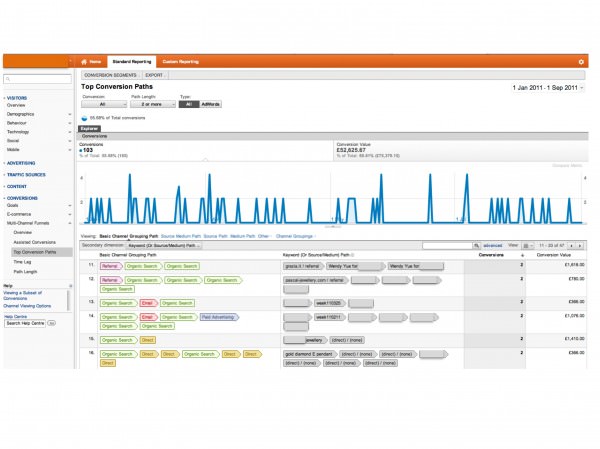
You can also use tools like Clicktale – I’ve seen Clients using this to good effect but it’s paid for.
Stage five - research the market to identify trending keywords
To do this you can use two free Google tools:
Let’s start with the keyword tool. This is a free tool from Google that enables you to search on keywords to see which have the highest actual search activity on Google. This will provide the market relevance to help ensure you match keywords targets with what people are actually searching for online.
Use the following guidelines.
- Go to the Google External Keyword Tool website
- In “word or phrase” enter the most relevant keywords to the product/service/webpage you want to build traffic for
- Check the box for “Only show ideas closely relating to my search terms”
- Change Locations to the relevant local geography and language (by default location will be United States and language will be English)
- Click on “Search” – this will now display all actual searches that match your keywords, in two sections; the top section are the exact keywords you entered if they are matched, the bottom section other keyword ideas from Google that closely match the keywords you entered
- Click on “Local monthly searches” to refine the display showing the keywords that have the highest local market searches first.
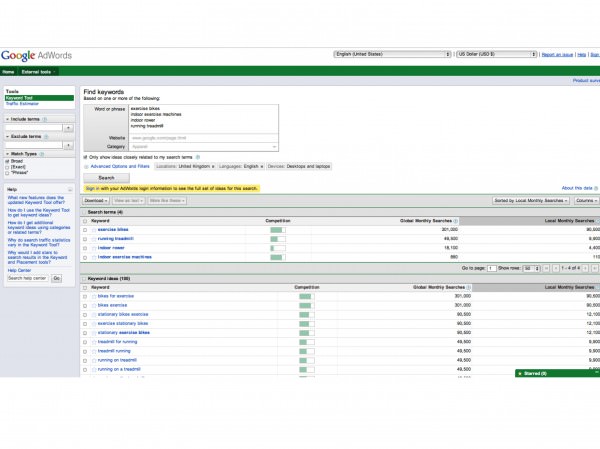
Deciding which keywords are right for you takes time and patience and there is no steadfast right way to do it. A few pointers:
- Check the level of competition – if your brand is not widely known, don’t try and compete on highly competitive terms as it will take a long time to increase visibility
- Run searches in Google and see what the current results are – is your website relevant for the keyword?
- Think about the tail of search and group keywords together to cover head, middle and long tail
- Refer back to your website – do you have sufficient content to cater with traffic from these keywords? Focus on keywords where you can tick this box before going after keywords that required new content and significant changes to the website.
Stage six - combining market research and current keyword data
Step one – Making more of your current keyword visibility
You now know which keywords are trending in the market and which ones are sending traffic to your website. What do you do with this data?
I recommend inputting all the keywords showing GA, plus those with impressions in WMT but no traffic yet, into the Google External Keyword Tool so you can assess what share of total traffic you are getting. This helps you understand your current coverage vs. market potential.
For example, if you have only 10 visits from a keyword that has over 10,000 local searches in Google, you know that you currently have 0.1% market coverage. By calculating your market coverage for all keywords you can start to identify SEO opportunities.
To identify opportunities you need to calculate the value propensity for each keyword. Ask yourself the following questions:
- Is there a big gap between total searches and the current volume the website gets from natural search?
- For each keyword, do I have a compelling product/service to encourage sales?
- Am I price competitive for these products?
- Do I have sufficient stock to support more visits to these pages?
- Do I have the right content to cater for additional visits?
For each question assign a value to the answer:
0 = No
1 = Partially
2 = Yes
Using a suitable tool (I find Excel easiest again) calculate your value propensity for each keyword by adding the scores for each question. The higher the sum, the higher the value propensity. The higher propensity keywords should be your primary targets for optimisation because of the potential commercial value of increasing traffic from these terms.
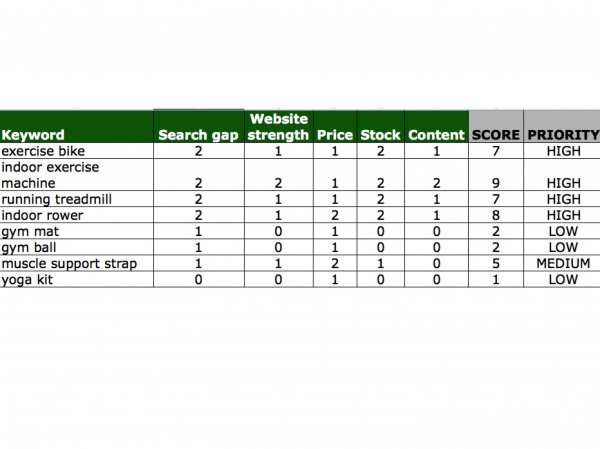
Please note that you can change or add to these questions depending on what you consider important.
By asking yourself this type of question you start to think like a customer and tackle some of the more obvious barriers that would adversely affect conversion from natural search traffic, such as poor landing pages and out of stock items.
Step two – plugging the gaps in the market
The keyword analysis you do using the Google External keyword tool identifies real-world opportunities for organic traffic. The following steps will help you make use of this data:
- Export this data and de-dupe against the keywords already showing in WMT and GA
- From the de-duped list, filter by local search volume to show which keywords have the greatest traffic potential
- Use Google Insights to identify which keywords are trending i.e. the market is growing, not declining for that keyword
- Run a search in Google (local market version) – take a look at the results to see what competition you face and how relevant your webpages would be for searchers
- Screen keywords that you think will be too competitive to secure high natural search visibility – doesn’t mean you won’t target them but they don’t represent the ‘quick wins’
- For each keyword mark whether it is a head, middle or long tail target
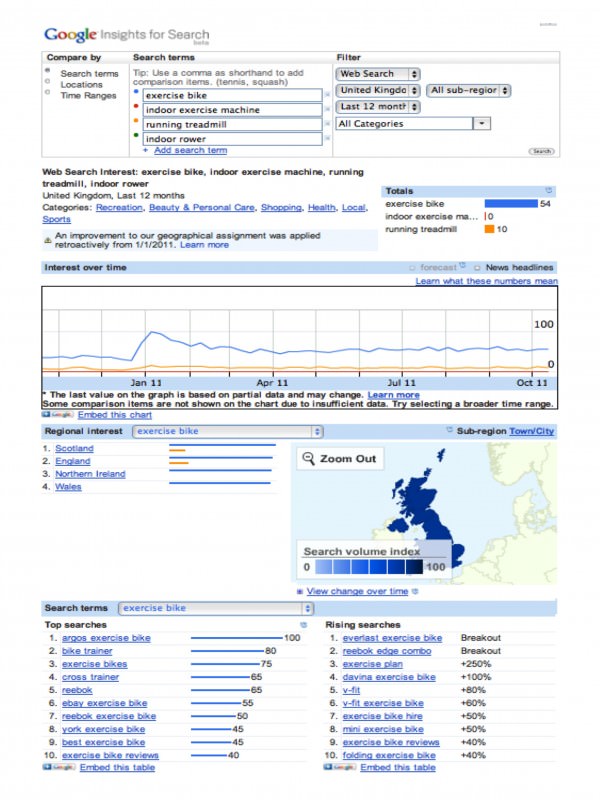
If you’re new to this terminology, please refer to this helpful visualisation of the search tail (original source: Econsultancy)
Why mapping the tail of search is important for keyword planning
Not everyone shops in the same way. For every person who knows exactly what they want, there’s someone else who is at the start of their learning curve and needs to research before making a purchase decision.
There are three key stages to the purchase cycle and search plays an important role at each stage. However, the type of search that people perform varies significantly and you need.
It’s helpful to visualise the different keyword searches that comprise each stage of the search tail and map against these the landing pages on your website that you will use to target the traffic. Doing this can help identify gaps in web content that need to be plugged to adequately cover the entire tail for specific keyword groups. I will cover this in more detail in next month’s post.
Quick insight – mapping landing pages to keyword targets
Let’s take the example of a fashion retailer trying to optimise a Website for keywords relating to men’s designer t-shirts. The keywords below come from the market analysis done using the Google External Keyword Tool and Google Insights.
| Stage of search tail |
Keyword |
Landing page |
| Head |
men’s designer t-shirt |
Category page |
| Middle |
mens superdry t-shirts |
Brand page |
| Tail |
grey superdry vintage entry t-shirt |
Product page |
Share your comments and suggestions
So this is Step Three in the Smart Insights 12 step series of Website optimisation for natural search. It’s by no means an exhaustive list, more a steer in the right direction. Please join in the discussion with comments and your own experience of executing keyword research to drive SEO insight. Keep an eye out for next month’s article, “Covering the tail of search with relevant keywords”.
Missed Steps One and Two? Catch up on the earlier reading when you’re ready:
Thanks
james