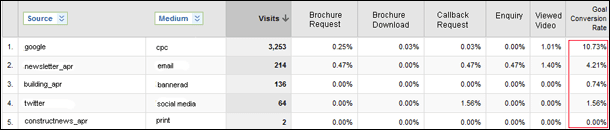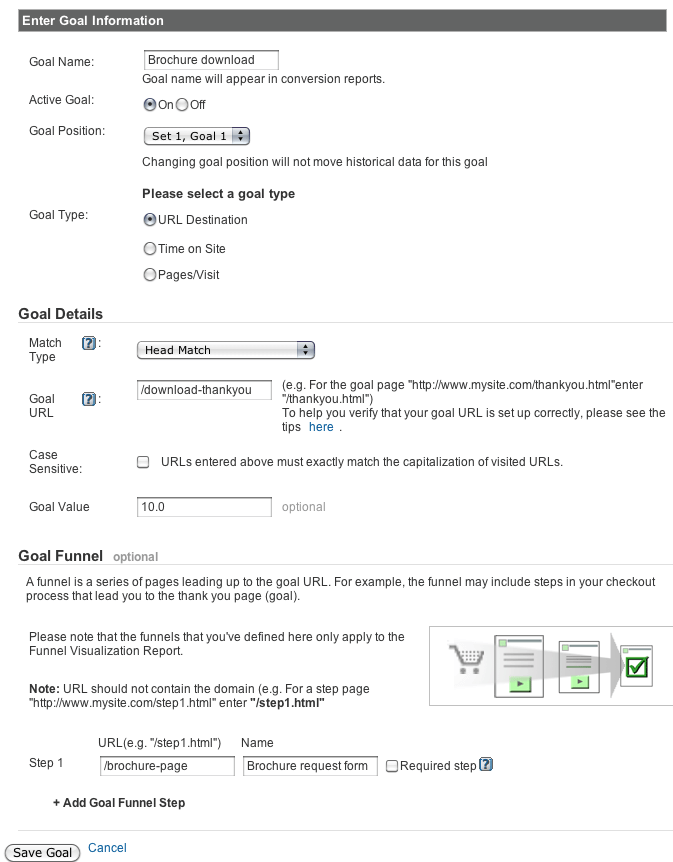A how-to guide for setting up goals in Google Analytics
In another post, I've written about how to set high-level goals for digital marketing, this post shows how best to set them up within Google Analytics.
What is a goal in Google Analytics?
A goal is a record of a page you specify being viewed which shows that a visitor has engaged with your website showing interest in your products and services. Since you can group goals in Google Analytics, I recommend you group in a logical way. This example shows one suggestion for a grouping.
Which goals should I use?
Different types of goals include to think about including are:
1. Leads from signup such as a whitepaper download or contacts us
2. Site engagement goals which show time on site, these are most useful for a publisher, but
3. Top of funnel product engagement goals - if you can encourage site visitors to view product-related pages they're closer to buying, so you should assess the success of the site in getting visitors to these types of goals: product search page viewed, category page viewed or product page viewed.
4. Sales goals related to adding to adding to basket and sales. These often aren't setup for retail sites and perhaps not essential Ecommerce tracking is setup separately. But you do need a sales goal to view your checkout funnel.
5. Social engagement and participation goals. These include: blog comments; product comments, reviews and ratings; favouriting or sharing of pages through social bookmarking and clicks through to a social presence like Facebook, Twitter or Linked In<.
Reasons to use goals in Google Analytics?
I find that often goals aren't set in Google Analytics since they do require some configuration. So it will need some time to set them up. How do you justify this? For me, setting up goals in Google Analytics is indispensable for any business looking to get the most from their digital marketing since you:
- go beyond measuring visits to events happening on the site that show that customers have engaged with your business
- can track the value the site is generating for your business from these events
- see which traffic sources you've invested marketing in give rise to these goals
- review which content types and customer journeys on the site are helping achieve the goals
This example from agency Pauley Creative shows how different types of goals can get contributions from different marketing channels:
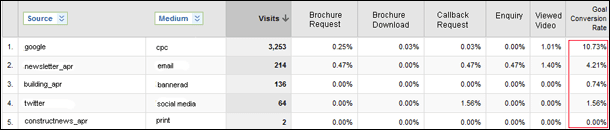
How do I setup goals in Google Analytics?
I've seen many cases when goals aren't setup the right way although the form is quite straightforward. Here are the steps I recommend plus some tips of the common traps to avoid.
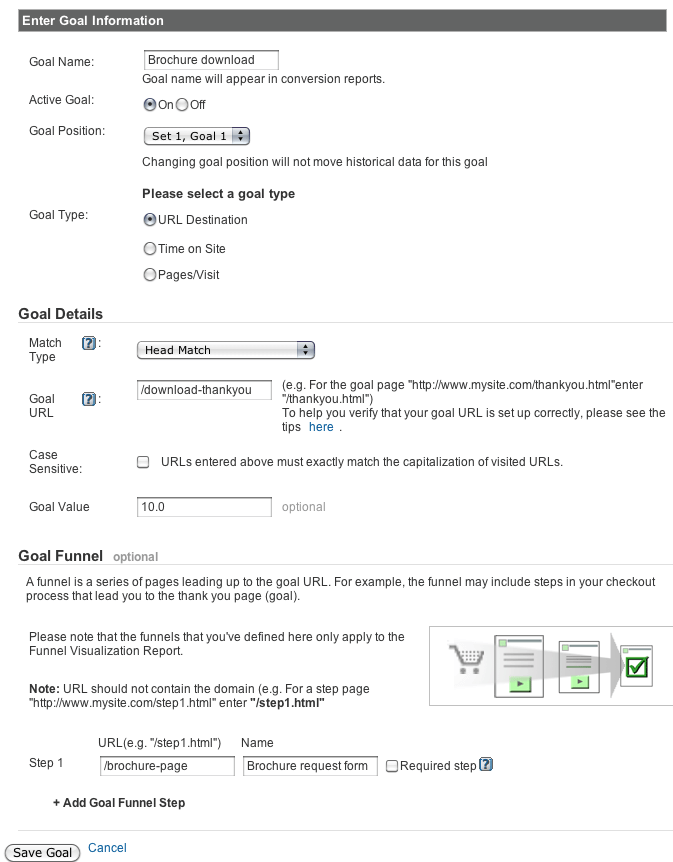
First Step. Enter Goal information.
- Goal name. Straightforward, but be as explicit as possible to make it obvious to others what it refers to, so don't make it too short.
- Active Goal. Again straightforward, set to On for goal information to be collected
- Goal Position. Choose from one of 4 sets as shown in the earlier image. It helps to plan goals and group them logically as the example above shows. I have often seen that goals grow organically if this doesn't occur.
- Goal Type. This will usually be the default of the URL destination like the thank you page after the page has been downloaded
Second Step. Goal details.
This is where it starts getting tricky and where mistakes are commonly made, so think this through carefully.
- Match Type. This tells Google Analytics to record a goal for a condition when the page viewed by the site visitor matches your goal URL. Several options are available here to give you flexibility to match a single URL which is most common for a thank you page after a form submission or a range of pages such as product pages. Generally, you are best to avoid the "Exact match" option since this could exclude pages, for example with additional tracking parameters in the URL query string to a landing page. Instead, use a "head match" which will include the first part of a URL and page name, but if there are other parameters such as ?campaign_id=email then the page will still be included. Remember that confusingly, the match type also effects what the URLs for the third step of the goal funnel, so check what you chose works here also.
- Goal URL. For a "thank you page" this will simply be the web address of the landing page. If you want to include several pages within a head match, it could be the first part of the URL, for example, http://domain.com/category-pages. Including a trailing slash page/ can exclude URLs without a trailing slash, so it's best not to include this to capture all goals.
- Case Sensitive. Generally it is best to avoid the case sensitive option since this may exclude some pages.
- Goal Value. This is often not set, but as we have explained, it's best to apply it for major goals such as leads from brochure downloads since it will five you an idea of the differences in value generated through different traffic sources (through the Goal Value per Visit metric) and different page types (through the $Index value metric). Ideally, you should base the value on a known calculation of conversion rate from lead to sale with an average order value. Even if this isn't possible, setting a lead goal to an arbitrary value of £10 can be useful to understand value.
Third Step. Goal funnel
Here you enter a series of up to 10 URLs to explain the number of a steps in a conversion process such as check out. If you have more than 10 steps you may as well give up and go home, but it does happen...
In a brochure download, contact us or enewsletter signup page, this is relatively straightforward. You need to specify a single URL which is the signup form page, so simply specify this URL.
The only complexity is the "Required Step" check box. This is usually left unchecked, but you can use it if you only want to show visitors that included this point in the funnel. It is most commonly used to make the first step in the funnel mandatory. But confusingly checking Required Step doesn't affect the number of goals recorded, only the funnel visualisation.
Mistakes to watch out for
As a summary of the common errors I have seen made, finally here are some common mistakes to avoid:
Gotchas 1. The match type also applies to the funnel care, so take care if using exact match
Gotchas 2. Not actually the URL start with /<page>
Gotchas 3. Including a trailing slash / can exclude URLs without a trailing slash, so it's best not to include this to capture all goals.
Gotchas 4. Missing/wrongly assigning goal value. You know we're keen on assigning values to key goals.
Gotchas 5. Required step may exclude some behaviour e.g. entry deeper into funnel and cause confusion in the funnel visualisation.
I hope this post helps encourage more folks to use goals. Please share your experiences of how you setup goals or any details. Some of you may notice I haven't mentioned the need for virtual page views to track some types of goals, I think that's an issue for another post.