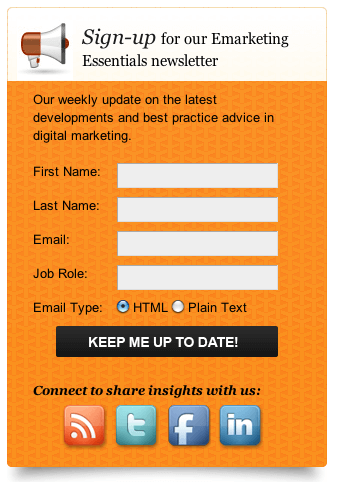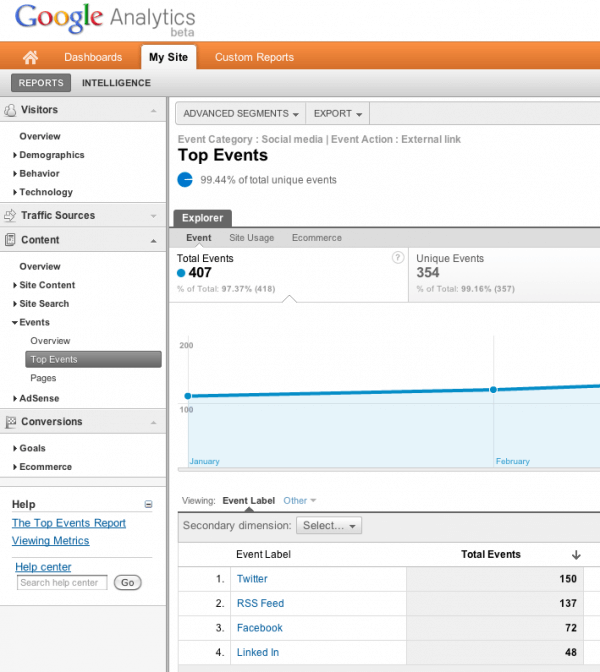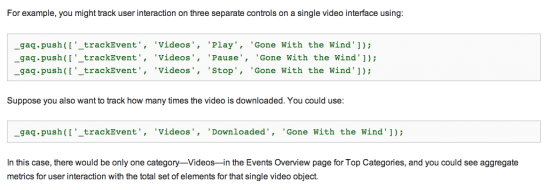Track what turns your visitors on (or off) with Event Tracking in Google Analytics
Events Goals (Google help page) are a relatively unheralded feature which I thought would be useful to "flag up", since it can helps marketers report on key marketing outcomes related to conversion and campaign tracking which are often missed in my experience.
I hope some of the 17 examples I cover in this post will help you report better on which features and messages site visitors are interacting with.
These interactions are measured using Event tracking (Google Help Page) that can then be connected to the Goals features in Google Analytics (read my post on Setting Goals in Google Analytics if you're unfamiliar with this).
Event Goals are a relatively new feature (introduced in April 2011). Judging by many analytics setups I review where Event tracking or Event Goals aren't used, the technique isn't so well known by non analytics specialists. With Event Goals you can now easily report on and place a value against an action such as downloading a PDF to help with business reporting.
Before going into all the other examples, from a widget we used on a previous version of Smart Insights for encouraging email sign-up and growth of shares to social networks through the buttons at the bottom of this panel:
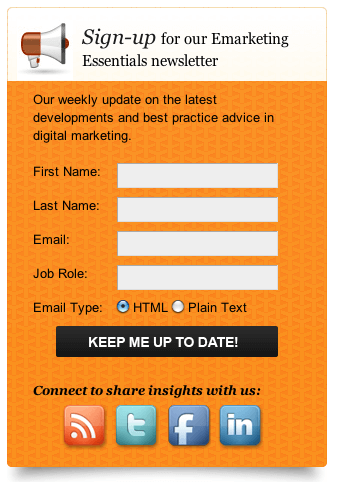
This enables us to see which is popular through Google Analytics - here's how they're shown in the Google Analytics. We see that Twitter and RSS are much more important for our visitors (although we have a separate Facebook activity widget below this which will reduce clicks on the Facebook button here). Many other signups happen organically independent of this widget.
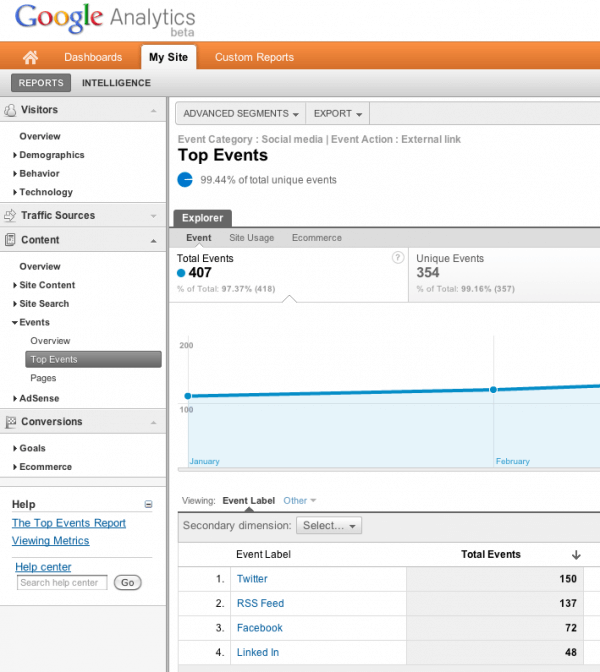
17 options for using Event Goals
Here are the main options for using events that I've used or discussed with analysts, but I'm sure I'm missing some obvious and some less obvious - please let us know others you've found handy in the comments!
I'll group the different types of marketing outcomes based on user interactions you can record using Event Goals.
A. Events for rich media interactions
1. Video plays and duration. The original example used when Event tracking was first used in Google Analytics and found in the Event Tracking Help Page.
You can see that videos can be tracked using Events for different controls such as Play, Pause and Stop. The category video is used to group all videos played on the site which is useful if you have many videos.
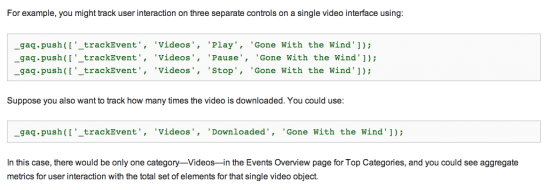
A subtle benefit of creating events is that when you trigger an event within code the visit is no longer counted as a bounce, which is appropriate since the user has engaged.
For example, a video on a landing page with traffic on Adwords it's important to know if someone engages with the ad.
2. A carousel with different panels as often used on home pages. With event tracking, you now know which options are popular since you can fire an event when they're viewed or the panel is clicked upon.
This is the way I set it up with the designers.
1. Category event label for widget = “Widget Interactions” – we report on other widgets elsewhere on site
2. The action label in Google Analytics is the Location of widget = “Home page” (since we have some widgets in multiple locations).
3. The optional third label is the click event given by the Number of tab OR on button contained on that tab. I could have used the Value label
So for a click on Tab (on right) the code to add to the on click event of the AHREF for the hyperlink is:
onClick=”_gaq.push(['_trackEvent', 'Widget interactions', 'Home Page', 'Carousel right tab 1']);”
To record the click on button within carousel we have:
onClick=”_gaq.push(['_trackEvent', 'Widget interactions', 'Home Page', 'Carousel button 1']);”
B. Events for tracking interaction with navigation
3. Identifying engagement with different navigation elements linking to the same page. For example, if you have a link to a page in the top nav and an editorial hyperlink within copy to the same page, you can't readily isolate which is gaining you the most clicks through In-page Analytics overlay or navigation summary (although you could append tracking to the query string this isn't a great idea since then you can't review top content page views so readily). If you're interested in tracking this I recommend checking out a new feature called Advanced Link Attribution.
4. Tabbed navigation options. When a landing page has a tabbed widget event-tracking has to be used to see who is clicking on which tab.
C. Events for tracking Response to call-to-action and promotional containers
5. Buttons and links vs banners. For example, in our right sidebar we had a link to another site in different formats and through Event tracking I know that the MPU format get's 70%+ of the clicks (rather than the text link below), so that's what I should optimise.
D. Events for tracking social sharing and user-generated content
6. Share button for page. The different networks an item is shared through a widget like AddThis.com can be recorded.
7. Join a social network button. Our example at the start of the article.
8. Product or article star reviews or ratings. Register an event when these are clicked and add the product name or SKU to the event label.
9. Comments on a blog. Simple!
E. Events for tracking Document downloads
10. PDF downloads An important one for professional B2B sites offering many PDF downloads. Again you can write the item downloaded as a label for the event.
11. Mail To Links Not so important for most, I've grouped this here since often included in scripts to make it easier to track PDFs.
F. Events for tracking Ecommerce processes
Last, but not least, we have:
12. Add-to-basket Crucial for retail sites of course, this can now be analysed as an Event goal, so session Add-to-Basket conversion can be recorded more readily in the new version.
13. Product page interactions. For example selecting a size, colour or adding a rating.
14. Steps in a checkout when page addresses aren't updated since the same pages is updated dynamically. As in the example above where there was an application quote with pages with the same address.
15. Login button This is particularly useful when linking to a domain tracked separately since this would be recorded as a bounce even though someone has engaged.
16. Form field abandonment You can trigger an event when a user interacts with each new field showing our far they have progressed through the form.
17. Form-field error messages These can be written to an Event with a label.
Wow, there were more than I thought when I started this post - I hope that's given you some ideas to start using Event Goals or refine the ones you use.