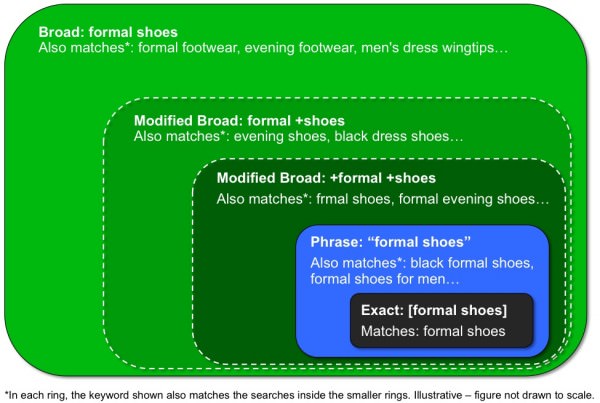What Are Match Types in Google Adwords?
Match types are method used within Google Adwords to allow you to better target your customers depending on the keywords they type into Google and the words your are targeting your advert at. This essentially means through the different types of keyword matching you need to ensure your advert only shows when you want it to.
There are 4 types of keyword matching commonly used in Google Adwords accounts, I have outlined each below. I use the same example from laser eye treatment as my last post on structuring Adwords accounts.
Broad Match
This particular match type will see you appear for a lot of terms. As one example:
If you had laser eye treatment in your add group set to the broad match type you would be eligible to appear for any keyword with, laser, or eye or treatment and any combinations of. This will obviously mean you appear for thousands of irrelevant keywords.
See how Google explains it here
Phrase Match
A little more targeted than broad match, phrase matches are usually enclosed in double quotes. Phrase matching will take the keyword you have entered and display your advert if the searcher has put anything before or after your keyprhase. It will only appear if your keyphrase is part of the query and in the right order. Using our example laser eye treatment again but it is set to phrase match this time. So, if I were to search for cheap laser eye treatment the advert would appear however if I were to search for laser eye NHS treatment the advert would not appear.
See how Google explains it here
Exact Match
The most accurate & targetted of the match types. Hopefully a little more obvious than the other match types which can easily misinterpreted, exact match means that the advert will only appear if the keyword you have entered into your ad-group is searched for in the right order without any other keywords, before, after on in the middle.
Back to our laser eye treatment example, using the same keyword but with exact match would mean that if I were to search for cheap laser eye treatment the advert would not appear. It wouldn't even appear if I search for eye laser treatment. Only if people enter the exact keyword in the right order will the advert appear.
See how Google explains it here
Negative Match
Negative matching is a great tool if your account is built up using lots of broad or phrase match keyterms. It allows you to ensure that if particular keywords are used in a search query that you would normally appear for are used then your advert would not appear.
As an example if people were to search for NHS eye laser treatment, it is likely they are looking for the NHS website so the advert does not need to appear as its irrelevant traffic. So if we were to add NHS as a negative keyterm it would mean that if the word NHS is used in any search query with other combinations of the keywords the advert would not apepar.
See how Google explains it here
A neat diagram explaining more from our friends Google 😉
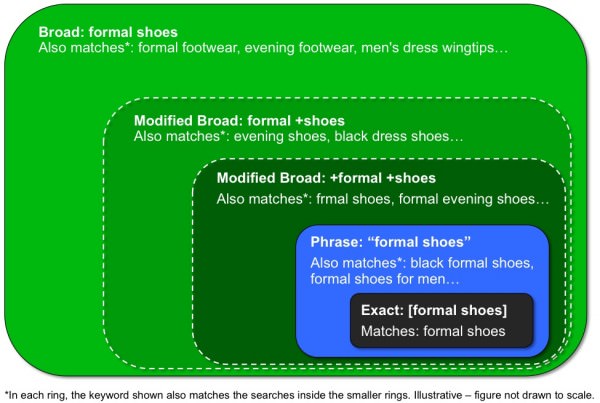
What is the broad match modifier?
I think the answer to this question is best explained by Google themselves, this what they say:
The broad match modifier is an AdWords targeting feature that lets you create keywords which have greater reach than phrase match, and more control than broad match. Adding modified broad match keywords to your campaign can help you get more clicks and conversions at an attractive ROI, especially if you mainly use exact and phrase match keywords today.
You implement the modifier by putting a plus symbol (+) directly in front of one or more words in a broad match keyword. Each word preceded by a + must appear in the user's search exactly or as a close variant. Depending on the language, close variants will include misspellings, singular/plural forms, abbreviations and acronyms, and stemmings (like "floor" and "flooring"). Synonyms (like "quick" and "fast") and related searches (like "flowers" and "tulips") are not considered close variants. The broad match modifier gives you more reach than phrase match because the broad match modifier allows for additional word(s) to be before, between, or after the keyword that's been modified with the (+) sign.
You can learn more about it here
When would I use each of them?
There is no right or wrong answer here, it depends on your business objectives, budget & the time you have to manage. In the perfect world while you will likely start with a lot of broad & phrase match keywords and spending a little more than you want to (though this is not wasted money, it is helping you optimise) you want to, over time, turn your broad & phrase match terms into exact matches. Using Analytics & reports such as the search query report you should be able to work out with a high level of accuracy which terms are performing for you and therefore what needs to be left in your account as an exact match and what should be removed.
The search query report will show you exactly which search queries your adverts were shown for and which keyword & match type is the reason for the advert displaying. Overlaying conversion performance to this report will help you start to optimise your account.
Where can I learn more?
Some handy links for learning more about how to improve match types are: