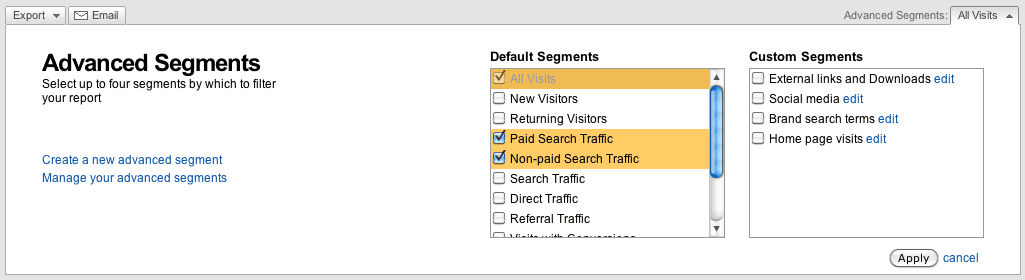Setting up campaign tracking in Google Analytics to track campaign response
In this months poll I asked readers of this blog to see which campaign tracking techniques they or their company or clients tend to use. Later in this post I explain how to setup campaign tracking.
Around 100 people voted, thanks!, how you voted is shown below:
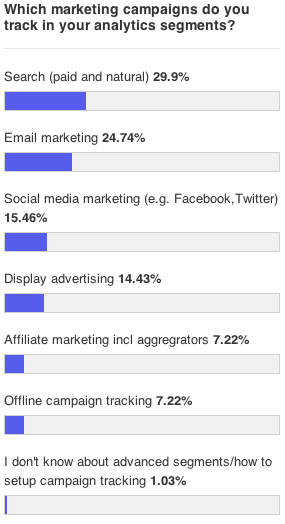
We asked readers to tick all that apply even if you didn't generally use a channel, like display or affiliates, but still knew how to tag, track and review it.
The results seem to confirm what I find when I meet people face-to-face which is that:
1. Marketers tend to review all visitors to their site in analytics without breaking them down to segments - this is partly for time reasons or simply being aware of the options. T0 find out how to use them see our Guide to using advanced segments.
2. If segments are used, it's most likely paid and natural search because these are important traffic drivers for most and the segment is automatically created for Google Analytics - the option is shown in our guide.
3. Email marketing and paid search are used relatively often.
How to setup Google Analytics Advanced Segments for campaign tracking
Advanced segments are one of the most powerful ways of using web analytics to review and improve the effectiveness of your online marketing. But I've found when training on the Google Analytics course for Econsultancy that surprisingly few know how to setup campaign tagging, particularly for some digital channels.
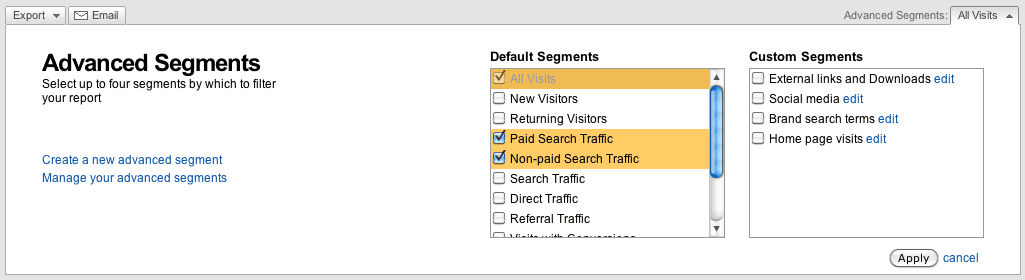
Advanced segments enable you to:
1. Compare relative performance of digital media channels. For example, resource volume and by ticking more than one box
2. Isolate a channel to review customer behaviour. If you only select one box you can understand where visitors arrive on the site and their forward paths - which content they consume, which routes to conversion they follow.
3. Review performance of an individual creative, ad placement or partner site. As well as showing the medium that visitors were referred from you can also setting up tracking for an individual ad or site where it's placed.
4. Review performance of a specific search keyphrase or Adwords campaign. You can also drill-down into paid and natural search to see which phrases or groups of phrases are performing.
5. Offline campaigns can be tracked. If you use campaign or "vanity" URLs like www.domain.com/campaign-name then these can be tracked.
Introduction to campaign tracking
Defining a standard set of online marketing source codes is essential to determining the value of different referral sources such as ad campaigns or email campaigns.
Many companies will track AdWords because of it's automated integration enabled from Google AdWords, but they may not track other codes or have a standard notation which needs to be defined and then added to all links involving media placements.
Google Analytics uses 5 standard dimensions for a campaign which need to be incorporated into the query string of the URL for each ad placement as this example shows:
http://www.domain.com/landing_page.php?utm_campaign=spring-sale&utm_medium=banner&utm_source=handbag.com
The campaigns report in Google Analytics will then enable you to compare media.
The table explains each of these 5 dimensions which refers to this example:
| Variable |
Explanation |
utm_campaign
Recommended |
The name of the marketing campaign, e.g. Spring Campaign. |
utm_medium
Required |
Media channel (i.e. email, banner, CPC, etc).
What is the 'distribution method' that is used to get our message out to our clients? |
utm_source
Required |
Who are you partnering with to push your message. A publisher such as handbag.com, or for paid search, Google, Yahoo, Live Search, etc |
utm_content
Optional |
The version of the ad (used for A/B testing) or in AdWords. You can identify two versions of the same ad using this variable. This is not always used and is NOT included in the above example. |
utm_term
Optional |
The search term purchased (if the link refers to keywords).
This is not always used and is NOT included in the above example. |
The Google URL builder can help with creating these links.
Note that in the major Fall 2008 upgrade to Google Analytics, Advanced segmentation provides some standard source codes for campaign types such as paid search.
Tracking offline campaigns in Google Analytics
Many companies will reference promotional URLs or so-called vanity URLs (we hate that term) in offline Print ad, Direct Mail and TV campaigns to make it easy for the customers to fulfil the offer.
Of course, they also want to track the effectiveness of different promotions.
Best practice in such offline or multichannel tracking has been explained well by Avinash in his post: Multichannel Analytics: Tracking Online Impact Of Offline Campaigns.
The core technique is to use a 301 redirect which appends a campaign code. He gives the example of http://www.dell.com/tv which redirects and appends a (non Google Analytics) tracking code referencing TV:
http://www.dell.com/content/topics/segtopic.aspx/tv?c=us&cs=19&l=en&s=dhs&keycode=6Vc94&DGVCode=TV&dgc=TV&cid=11510&lid=985367
As with digital campaign tracking, offline campaign tracking should use standard codes for medium, source and campaign name.
For further advice, I recommend this in-depth coverage in this whitepaper explaining offline marketing campaign tracking is recommended. This is an expanded extract from Brian Clifton's book Advanced Web Metrics with Google Analytics.