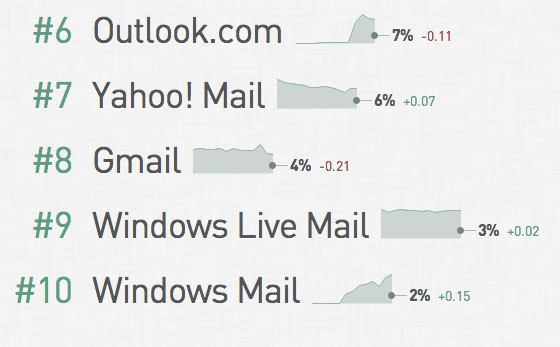Keep calm and keep mailing...
Like a lot of people of a certain age and disposition, I draw my wisdom from the novels of Douglas Adams.
For example, the front cover of the Hitchhiker's Guide to the Galaxy has practical advice for many marketing situations. It says:
"Don't panic"
This comes to mind whenever one of the webmail services changes something.
Each such change brings forward a host of virtual "the end is nigh" placards, with posts and articles proclaiming the Hotmail sweep feature, Gmail's priority inbox, Gmail's tabs might be the meteor that sends email marketing into extinction.
Realise the sky (probably) isn't falling
None of the numerous historical changes to webmail interfaces have significantly hurt the long-term success of email marketing.
Email marketing is in a very healthy state right now: the last DMA email client survey estimated the average return on each pound spent on email was £21.48.
Webmail changes may have ulterior motives, but essentially they're aimed at making inbox management more efficient. They help email remain a useful tool and help people focus on the messages that are important to them.
This is surely a good thing for email marketing in the long-term, though the impact on your organisation depends on how good you are at sending email that people actually want. Fans of opt-out approaches take note.
Don't draw quick conclusions
Journalists, bloggers and content marketers are keen to provide timely advice and information, but they're also keen to exploit the short-term popularity of a topic to grab attention and pageviews (mea culpa).
As a result, advice can get pumped out quickly to make the most of the news opportunity...often before enough data or information is available to draw objective conclusions.
User reaction to interface changes will usually take a while to settle. For example:
- The novelty effect has to wear off.
- Equally, people need to get over their resistance to change.
- Users need time to adapt their behaviour.
- A new feature may take weeks to roll out to all users.
- If people can switch a feature on or off, then true uptake may not reveal itself for some time.
Neither will all users react the same way. Take the new Gmail tabs (see my colleague Tim Watson's article for a considered review of the impacts). User reactions vary from this:
...to this:
Which means your subscribers' characteristics are likely to influence the net impact on user behaviour and related marketing metrics, too.
Most analysis by ESPs actually suggests Gmail's tabs have had little to no impact on marketing success. Responsys, for example, found:
"...we've recorded almost no change in Gmail open rates among our customers—only a 0.2% change in July"
Sendblaster concluded that:
"...the adoption of the new Gmail tabs has indeed caused an open rate decrease for bulk emails, but the overall impact is quite low"
ReturnPath did note that:
"...for most email marketers, Gmail's Tab feature is a positive development in its first week"
...adding that read rates increased slightly for highly engaged users, dropped slightly for moderately engaged users and dropped significantly for those who rarely engage with marketing messages anyway.
Though all are based on early numbers, this reinforces the points made above: webmail changes are usually not the end of the world, and better marketers are likely to actually benefit.
However, averages can hide considerable variation, so...
Run your own numbers
Use your metrics reports or email analytics tool to look at before and after results for relevant domains if concerned by a change. In doing so:
1. Don't just look at rates, but also at absolute numbers. Even big changes in rates may be irrelevant if only a very few subscribers are affected.
2. Use a long-enough comparative period: weeks and months rather than days, unless common sense dictates otherwise.
3. Compare results relative to the rest of your list.
Say your before and after analysis revealed Gmail click rates rose 10% after the tabs change. That's good! Or is it?
It's good if your click rates elsewhere remained constant. It's bad if the rest of your list saw click rates rising 25% in the same time period. It's normal if it just mirrors seasonal click rate patterns. (This issue is typically ignored in many analyses).
4. Before attributing "blame" to an interface change, check for other explanations. For example, if a delivery problem emerged (or disappeared) at the same time at that webmail service, then that might have impacted the results, too.
5. Yes, look at open rates for some quick feedback, but focus long-term on the metrics that matter...like clicks and sales (if you have enough data to do so).
6. If your analysis is based on domains, rather than email analytics, then remember any analysis is not perfect, since a webmail address does not mean that the address owner actually uses the webmail service in question to read their mails.
7. Of course, complement this formal analysis with a physical look at how the new interface or feature actually works. You might spot some opportunities, as well as threats.
Take action if necessary
The results of your analysis should indicate whether you need to take some kind of action specifically to remedy a problem (or exploit an opportunity).
Loren McDonald has outlined an excellent "game plan" for addressing issues around Gmail's tabs here, which can be adapted to other scenarios. This slideshow also offers examples of tab-related messaging to subscribers (though I can't help but feel many marketers reacted too early with their tab-related appeals):
[slideshare id=25615242&doc=gmailtabspromotionstoprimarytabemailssilverpop-130826163840-phpapp01]
If you do feel it worth messaging people, be careful with your language. In particular, curb your aggression. A quick look through Twitter reveals some discontent with companies attempting to tell people what to do with their inbox. Here's an example: