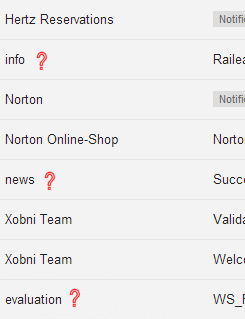Plus 5 things The Hobbit can teach us about email marketing
 This is the time of year when we bloggers sit down to write about all the exciting developments and innovations expected over the next 12 months. You know, those game-changing technologies and trends that will represent the "2013 Email Challenge".
This is the time of year when we bloggers sit down to write about all the exciting developments and innovations expected over the next 12 months. You know, those game-changing technologies and trends that will represent the "2013 Email Challenge".
It's either that or write about "5 things The Hobbit can teach us about email marketing". Actually, there are a few things the hobbit can teach us, here you go:
- Build anticipation
- Maintain interest with a multipart content series
- Don't try to appeal to everyone (you can't and you don't want to anyway)
- Sometimes longer is better...and sometimes it isn't
- Use new technology as a tool, not as an end in itself
Anyway, hot trends and innovations are important, but there are basic, less glamorous tasks that need taking care of, too. Perhaps what is most important is things that aren't so 'sexy'. So it's a good time of year to ask is our email marketing keep pace?
Here are some important issues to check:
1. Check template text
Take a fresh look at the never-changing text elements in your email templates.
First, are they still correct? For example, is the copyright notice updated for 2013? Did any typos sneak in while you were busy analysing your open rates?
Second, are they optimised? For example, are any navigational links clear? Can you add more clarity or personality to administrative footers?
2. Check automated email-related messages
The advantage of automated systems is you can "set and forget" them. The disadvantage is that you tend to "set and forget" them.
Check those welcome emails, subscription forms, order confirmations, sign-up confirmation pages, preference centres and similar. Again, are they accurate and optimised?
Welcome message and sign-up copy often describes the content and frequency of your emails. If that changed through 2012, then this copy needs updating. Is your sign-up form still pushing a monthly "news" email when you went to a weekly mix of discount offers and useful content back in July?
If you feature email screenshots or link to sample emails, how recent are they?
Does your preference centre still ask the right questions or present the right options? For example, can the subscriber check product group interests that are no longer relevant, maybe because you stopped selling the product? Are your newer products also covered by the range of interests presented?
Do you use the default system messages for your transactional emails, like order and shipping confirmation emails? If so, is the sender name likely to trigger recognition or does it need modification? Can you upgrade the design and copy to the standards of your marketing emails?
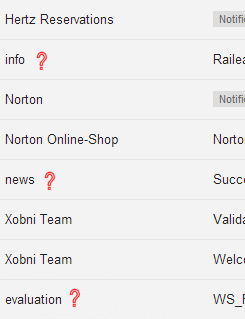
3. Check design templates
How long has it been since you ran tests to see how your templates look on all the different devices and email software environments out there?
Webmail services in particular may have tinkered with their user interface since you last checked. And new mobile display environments seem to popup daily. What looked great everywhere in January 2012 might need adapting in January 2013.
How do you know what your email looks like everywhere? By using design preview tools.
4. Check old assumptions
As your friendly local Buddhist will tell you, everything is in a state of constant flux.
The whole contextual environment for your emails changes through time: user email behaviour, email software, user devices (think growth of mobile), the competitive landscape, user expectations, audience demographics, etc. etc.
This is a long way of saying that what worked best before might not be the top choice now.
Old assumptions on sending times, sending days, subject line and copy approaches, use of animation and so on might need revisiting, or at least a test or three to confirm their ongoing validity.
5. Review your email system
We're all busy. So did you miss the new features and functionality released by your ESP or in that free list software upgrade?
Take a few minutes to explore how your software and service can make it easier for you to manage your email campaigns. You may also discover new tools that improve your results without significant extra effort or investment.
6. Bite the mobile bullet
A lot of us got by in 2012 ignoring mobile email because those smartphones are remarkably good at displaying HTML email. Unfortunately, the "do nothing" approach is losing its gloss fast.
The rise to domination of mobile devices continues apace. IDC expect 2012 smartphone sales to come in at around 686 million. The accompanying growth in mobile email brings changes to reading behaviour (such as the times when email is opened). It also changes the email display environment dramatically, as smaller screen sizes begin to dominate.
Again, many assumptions need retesting. Most importantly, experience shows that while you can still do fine with standard desktop design, accounting for mobile email use simply leads to higher responses.
So what can you do?
First, at least ensure the layout and design of your links account for people using fingers and thumbs on touchscreens. For example:
- Links should clearly look like links: a mouse cursor changes shape when it passes over a link. A finger doesn't.
- Space links out so people have a large enough area to tap accurately. Apple recommends a block of around 44 x 44 points.
Second, look into responsive mobile design. Here the email layout changes to account for the properties of the screen it's viewed on:
ARVE Error: need id and provider
Third, begin to explore the wider opportunities presented by mobile email.
For example, emails are no longer left on house- or office-bound desktops, but carried around on smartphones. How can you exploit that? Perhaps with stronger use of email to support in-store events or by sending coupons to redeem offline?
7. Review your social network integration
Social/email integration often means a few icons or campaigns urging people to visit the sender's social network page or share email content with their own network. Is that the limit of the possibilities?
For example, social networks have added emphasis to two of the key characteristics of the Internet:
- Greater exchange of information among consumers regarding organisations, products and services
- Humanisation of the communication between organisations and customers
Consider exploiting that, for example by:
- Using customer tweets and comments as testimonials in email
- Highlighting pictures and stories around how customers are actually using your products or services
- Featuring customer interviews
- Sending email-based polls and surveys (with the results providing content for a future email)
Now we can talk about the sexy stuff, like...well that's a story for another day...
So maybe, not so sexy, but surely more so than hobbit feet (image credit).