A brief review of 4 E-CRM alternatives suitable for a small business or not-for-profit company
I recently evaluated online E-CRM services for a contemporary art gallery. Dave Chaffey suggested I share my evaluation with Smart Insights readers since it may be useful for others taking the same decision for a small business. This follows on from a question I answered in the Smart Insights LinkedIn Group as to the issues to consider when selecting a CRM or email marketing system.
The review was also a fantastic opportunity to look generally at the CRM market place and consider what CRM system I should have in place for my own marketing consultancy business.
At the outset I had a number of requirements in mind including: the security of data (based on the supplier assurances and, for US suppliers, the Safe Harbor scheme); lists; custom fields; bulk email; online data capture; mobile access; back ups; auto-updates and fundraising capability.
I also wanted to look for a system that would allow a bulk update of existing records using external analysis – such as exporting your data for Mosaic matching, or suppression matching and being able to update the respective records on bulk within the system.
The four cloud E-CRM systems for a small business or an arts organisation that doesn’t need a ticketing system are...
1. Capsule CRM, £8 per user per month
In a nutshell: Growing UK-based company offering a simple budget solution
2. Zoho CRM, free for up to 3 users, or $12 per user per month
In a nutshell: Popular free/budget solution with a few notable restrictions
3. Sugar CRM, five users (minimum level) for $1800 per year (around £1200 at current exchange rate)
In a nutshell: good functionality and friendly customer service
4. Sales Force Professional Edition, £45 per user per month
In a nutshell: The market leader for cloud based CRM systems
How I compared the services
My review covered the requirements in the table below. These are what I think are the main business issues to be considered above and beyond the myriad features each offers (click for a larger version):
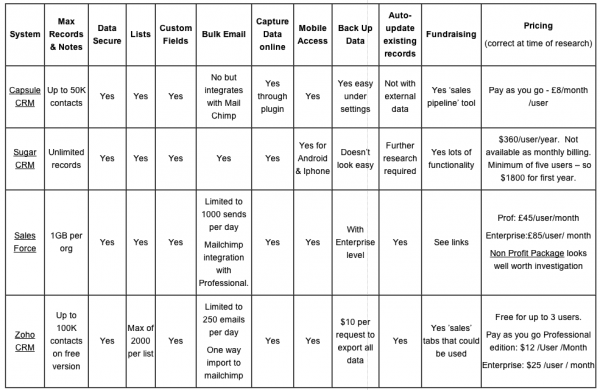
Overall, I was surprised not to find a cloud CRM system with high quality emarketing functionality included – it would easily be possible for many of the leading email providers to be an ‘all in one’ CRM solution by extending their functionality slightly to include the possibility of postal lists and expand the contact data fields. For many small businesses with fairly basic CRM requirements, an alternative would be to select an emarketing provider with good contact data fields and use the system for their postal mailings as well.
I concentrated on those products marketing themselves as CRM systems as I knew that my client required more than basic contact data functionality. During my reviews, I took out a license with all four systems and tried to do basic data imports and some of the typical day to day tasks I knew that my clients would use.
Which system did I select?
For both my own business, and my art gallery client, I selected Capsule CRM . My choice was largely based on the trial I took out with each system – Capsule CRM was by far the most intuitive system with lots of lovely features. For clients who have previously been using Excel or address books, it’s not a difficult transition which is a big plus.
I’ve written a fuller review of Capsule CRM. I hope to write fuller reviews of the other CRM systems soon… watch this space!

Thanks to
Mary Butlin for sharing their advice and opinions in this post. Mary is Managing Director of Tonica, a marketing consulting company specialising in CRM, market research, market planning and digital. You can follow her on
Twitter or connect on
LinkedIn.



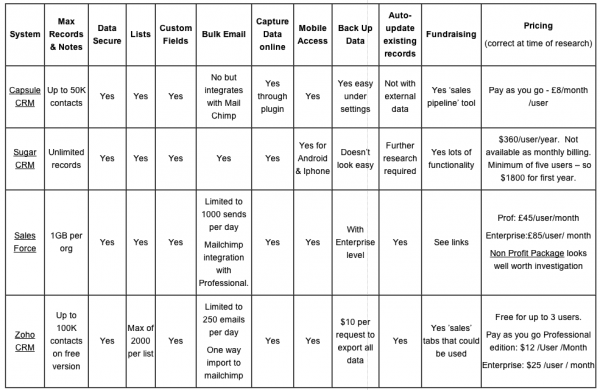
 Thanks to
Thanks to 


