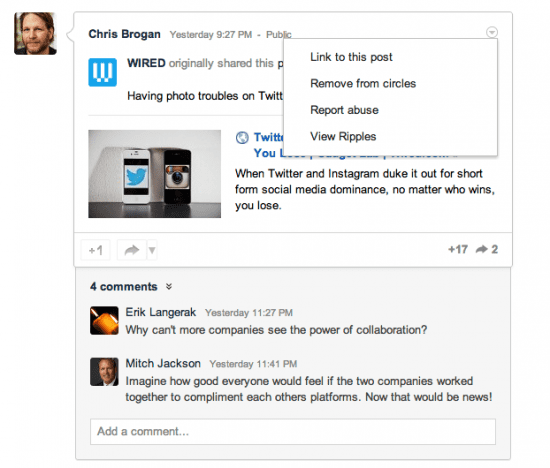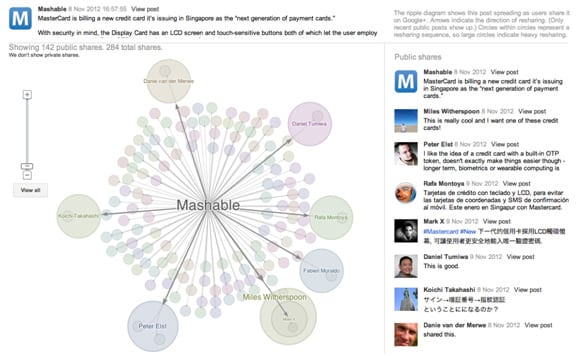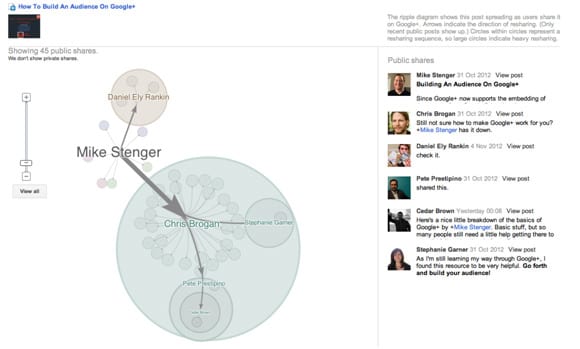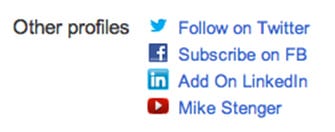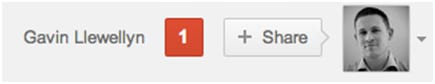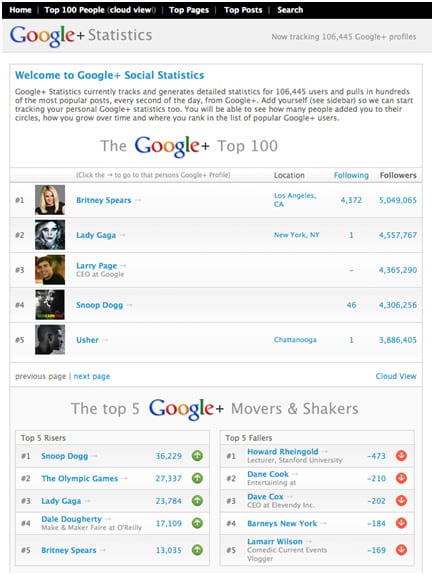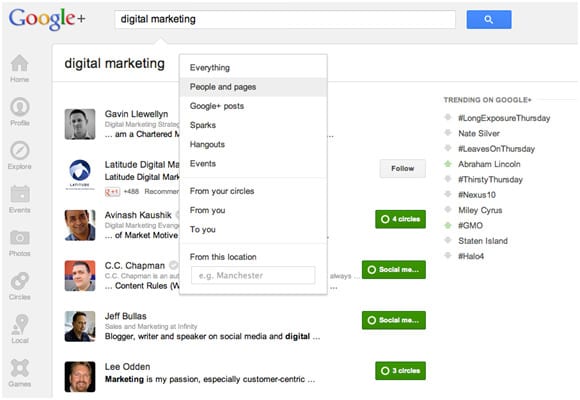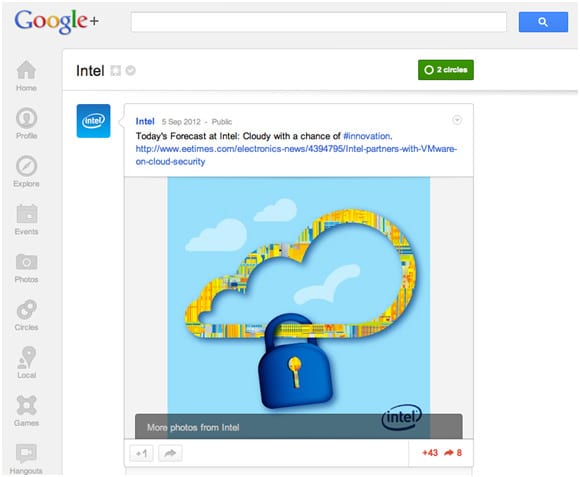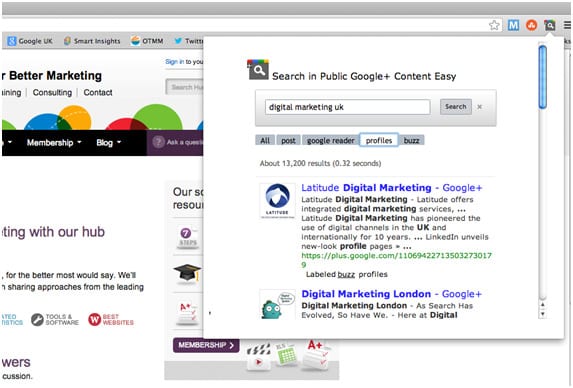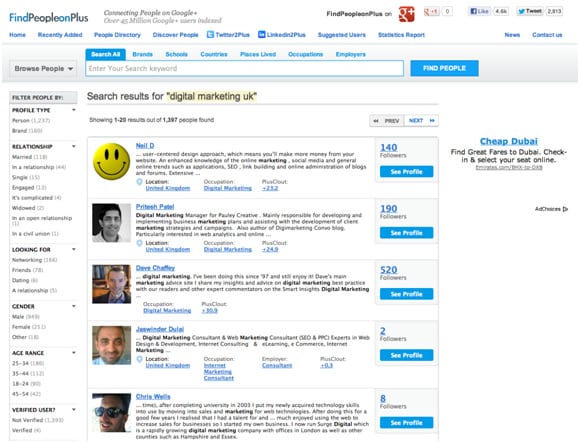Using Google+ Ripples and other free tools to connect with influencers
Influencer outreach should be a core approach in today's marketing. Google+ gives great new options for identifying and interacting with opinion leaders and industry experts who have the ability to influence others to take positive action. Those interactions may include sharing content, links or even signing up to newsletters or product demos.
Google+ is a very powerful 'information network', a place where many people (100 million active according to the latest estimates) go to connect with others around their interests and passions. Whilst Google+ may not have the sheer size in numbers of Facebook (with over one billion users), those active on Google+ are enthusiastic and highly engaged.
One of the benefits of seeking out influencers on Google+ is the impact Google+ content is having on natural search results. Unlike Facebook or Twitter, where search engines are largely restricted from accessing much of their data, content posted on Google+ is being indexed and appearing in the SERPs.
What’s more, users with large followings (who have been Circled by many people) and popular content (that is being +1’d and shared) are more likely to find their posts appearing in search results. Therefore, if an influential person with a large, engaged audience mentions you or links to your content in their posts, there is the potential that not only will it reach a large number of people but appear in organic search results, too.
How can you find others who are true influencers in their fields of interest and/or expertise on Google+?
- 1. Take advantage of Google+ Ripples
One of the coolest features on Google+ is Ripples. A Google+ Ripple is an interactive diagram that illustrates how a Google+ post spreads throughout users’ networks as it is shared and re-shared by others. To view Google+ Ripples, just click down on the top right of a popular post:
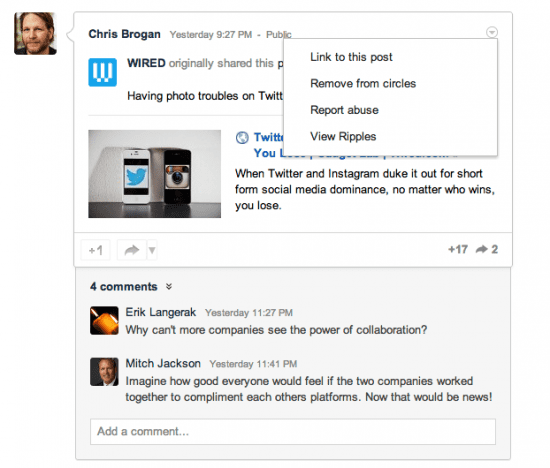
Ripples enable users to see:
- Who is publicly sharing posts or URLs and the comments they’ve made
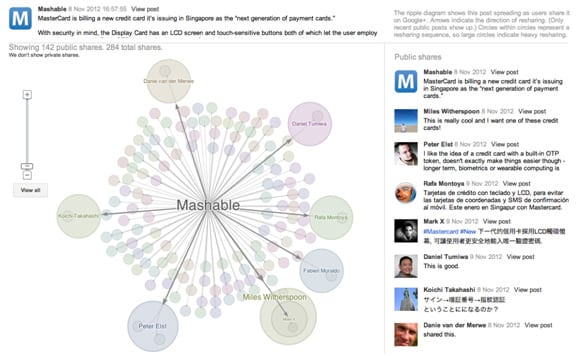
- How a post or URL was shared over time

Ripples provide an animated version of the visualisation so users can see how a post or link has been shared over a period of time.
- Statistics on how a post or URL has been shared, including a breakdown of languages:

Getting a top influencer to share your content is pretty difficult to achieve. However, the great thing about Ripples is that it allows you to determine not just who the main influencers are but also the influencers of the influencers!
- 2. Use Ripples to find an influencer
Lets imagine you or I were to write a post with the hope of Chris Brogan, a top influencer on Google+ (and across many other social platforms) sharing it with his network. Getting Chris to share our content directly might be a little tricky, as we may not have a direct relationship with him. So we would therefore have to find someone who he is connected to and might be easier to approach.
The first step would be to look through Chris’s Google+ posts and consider the type of content he is sharing with his Circles. What are the topics that most interest him? What makes him tick?
We would look for a post that Chris has shared and has subsequently been re-shared and then view the Ripple:
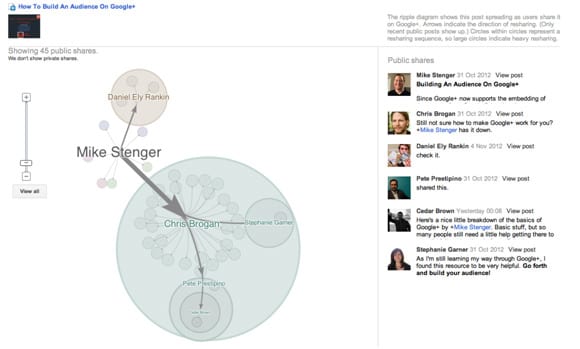
The key is to look for Ripples where the original poster has an account that is in a good number of Circles and has a small but strong following (although Mike’s 26,953 Circles is by no means ‘small’, it is nevertheless significantly smaller than Chris’s 103,763).
Because Chris shared Mike’s post there’s clearly an element of trust between them. And if they trust each other on Google+, they may also be connected and influenced by one another on other social networks, too.
If we look at Mike’s ‘About ‘ page we can see that he is also active on Facebook, Twitter, LinkedIn and YouTube, too, so there are a number of other ways to reach out and connect:
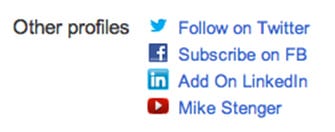
Therefore, making a connection first on Google+ may then lead to a connection - and a genuine relationship - on other platforms.
- 4. Establish a relationship and share content
Once a connection has been made, the key is to then develop a genuine relationship and share content openly with Mike in the hope that he will re-share it with his network. Although there is no guarantee that Chris Brogan will see our content if it gets shared, it will nevertheless get exposed to Mike’s network, both on Google+ and perhaps on Twitter, Facebook and LinkedIn, too.
For more advice on how to use Google+ Ripples for influencer outreach, check out this excellent post by Casey Henry on SEOMoz
Google+ notifications
Google provides 17 different notification prompts that allows users to connect with influencers in their sector, niche or industry. Although much is dependent on an individual's Google Account settings, each of these 17 notifications can take the form of phone, email, SMS or the red Google notification bar that is present on most of Google’s services.
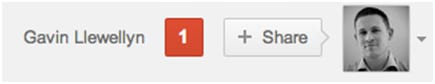
How to trigger a notification?
- Share a post someone directly
- Mention someone in a post
- Start a conversation with someone
- Comment on a post someone has created
- Comment on a post after someone else has commented on it
- Share a post and you're in a Circle they subscribe to
- Add somebody to a Circle
- Suggest new people to add to other people’s Circles
- Send someone an invitation or update an event
- Remind someone about events
- Any activity on events someone has created
- Tag someone in a photo
- Tag somebody else’s photos
- Suggest a profile photo for someone
- Comment on a photo after someone else commented on it
- Comment on a photo someone is tagged in
- Comment on a photo someone has tagged
Google’s notification system means that there is a multitude of ways to get yourself noticed and connect with influencers via Google+. However, be warned: Do not go overboard and bombard people with notifications as this can quite easily (and forgivable) be perceived as ‘spamming’ and you may be unfollowed/ un-Circled/ blacklisted as a result!
Use Social Statistics
If you’re looking for people and brands with particularly large audiences, take advantage of Social Statistics.
This nifty site allows you to quickly and easily discover the top people on Google+ based on their follower count.
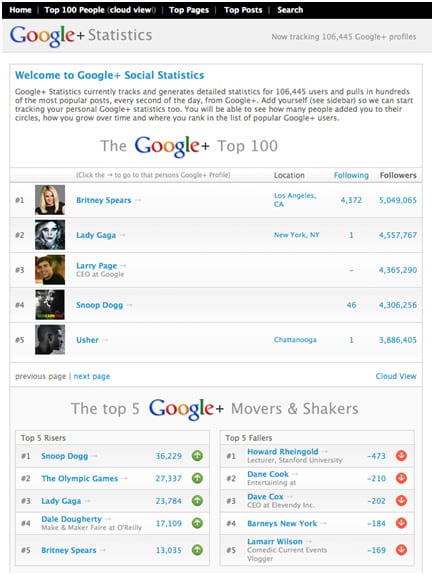
Once you’ve identified the type of influencers you want to reach out to, consider following the steps outlined in the Ripples section above and look at ways of connecting with the influencers’ in the hope of getting your content exposed to their networks of followers.
Seek out industry experts in Google+ Search
The search functionality on Google+ itself is a great way of discovering experts, opinion leaders and influencers in your industry.
Simply type in a keyword into the search box at the top of Google+ and filter the results for People and Pages.
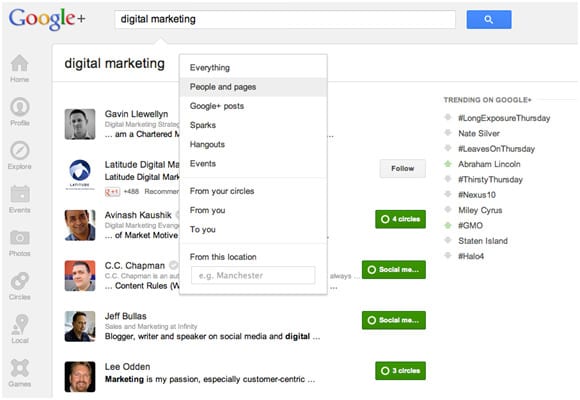
As soon as you’ve identified a list of influencers you’d like to connect with, Circle them and begin sharing unique, valuable, interesting content.
Other cool tools and applications
In addition to the methods listed above, there are also a few other cool tools and browser extensions that you can use to discover influencers on Google+:
GPlus+ Search is a Chrome app (chrome web store) that allows users to search public Google+ content and profiles quickly and easily from within their Chrome browsers.
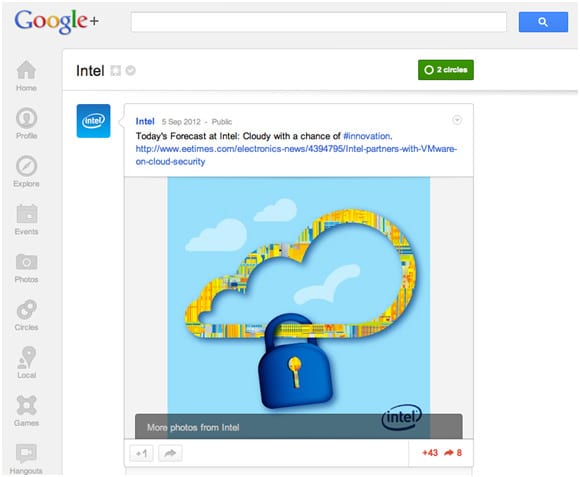
Although the results presented aren’t a great deal different to those presented when searching within Google+ itself, it’s a very handy tool for making a quick search for posts or profiles around specific key terms when you’re not in directly in Google+ at the time.
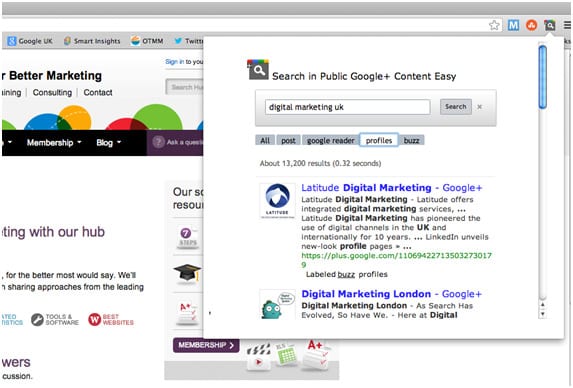
FindPeopleOnPlus is a Google+ directory site that allows users to search for influencers by key terms and category.
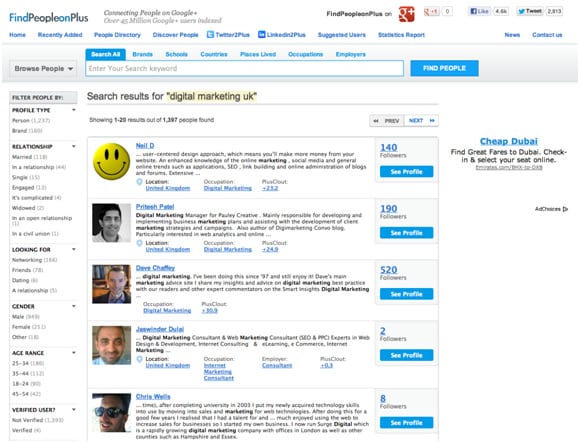
Where FindPeopleOnPlus is particularly useful is in the functionality it provides users to filter their search for influencers based on a variety of categories, including profile type (person or brand), country, city and occupation.