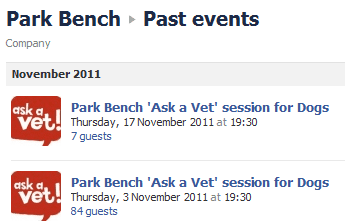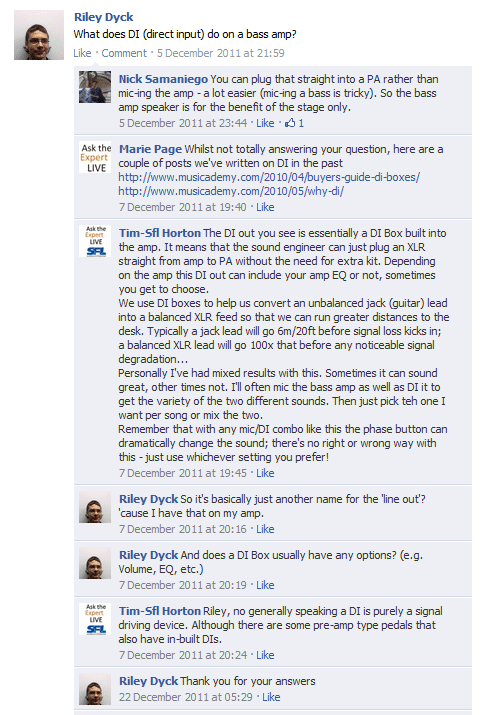How to use Facebook for a friendly B2C 'webinar' alternatives
Facebook is 'the' social media platform for communicating with consumers in 2012 and looks set to continue well into the future. Many brands have moved away from microsites and instead have invested heavily in a page presence on Facebook.
There are so many options available - Facebook's opengraph technology offering has not yet fully hit the mainstream.
Facebook webinars
One technology option I've seen in recent months and adopted for my own businesses is the use of Facebook events as a form of webinar- it impressed me so I thought I'd share it.
Here are two examples of the Facebook webinar; one for my own business, Musicademy, and the other for Vets Now, which I described in a previous post showing the awesome ways they encourage interaction on their pages.

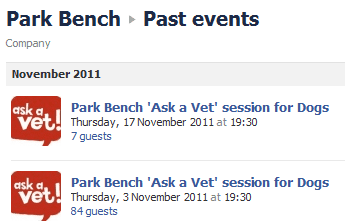
Not another social media tool I've got to get my head around
One of the reasons companies don’t ever quite get round to using social media fully is they can never find the time to do it. There are plenty of other things that might take a little time but still get prioritised in business.
So what happens if we can present a social media idea where just one or two small pieces of effort result in a domino effect of content that can be used on multiple platforms? An activity that genuinely engages the customer in a one-to-one conversation - and transparent so thousands of other customers can also see it - and produces a real buzz within the organisation and with other selected partners?
And what if that all takes place at no cost (to you or the customer) on the customer’s favourite platform - Facebook?
Enter the world of Facebook events
How about events such as online Q&A sessions or 'pseudo' webinars?
Now when I first pitched this idea to the estimable Dave Chaffey I have to admit he was somewhat confused; “A webinar but without audio? I can’t see how that would work”.
Well it does work. And it’s particularly good in a B2C environment where customers may be put off by the technicalities of gotomeeting and much prefer to use an environment that they trust and they feel is familiar.
How do Facebook events work?
We’re all familiar with people using Facebook events to run a party and invite guests. The event wall is a great place to add comments to your RSVP and enter into a little banter before the event with other guests.
Well, that same device can be used to run a live webinar of sorts. You choose your date, give your webinar a name (we use “Ask the Expert – Live Session”) and send an invitation to all those you want to come.
The invitees use the event wall to ask questions of the expert panel (that’s you and your team) and, during the hour the event is live, your panel answers the questions.
You can see a sample question in the image below.
Advantages
- Your brand (and your panel members) are positioned as thought leaders on your topics.
- You can work with partners, suppliers and other industry gurus as members of your expert panel. We’ve showcased our panel here with links and photos. All are happy / flattered to be involved and no money changes hands. It’s good PR for everyone!
- It creates a lot of buzz and traction; attendees can even invite their Facebook friends to the event.
- It’s a great place to ask questions and do market research to learn more about your customers and their thoughts, insights, views and preferences.
- It’s very easy for people to dip in and out of. Unlike a webinar, where you need to get your headphones and head for a quiet room avoiding all other contact so as to focus on the audio feed, Facebook events allow people to dip in and out while they are doing other things.
- Skim reading Facebook wall content is a lot quicker than listening to all that audio content live. This will appeal to busy people; especially those who never find the time to listen-in live.
- You can re-purpose the content endlessly afterwards; blog posts, newsletter articles, tweets, internal reports showcasing customer insight, etc. Here’s an example of one of our Ask the Expert questions repurposed as a blog post.
- Everything is archived on Facebook in your 'Past Events' section.
Potential problems
- People will get so excited about the questions that they will start answering them themselves rather than leaving it to the expert panel. That’s fine. It’s all about involvement and engagement. Just make sure it is very clear (in the guidelines on the event wall) that the wall is 'open' and so anyone can give an opinion. We also allocate our professional panel an "Ask the Expert" profile with a brand logo which distinguishes them as an expert rather than simply another user.
- Time zone issues. Facebook will only allow you to set up an event in a single time zone. If you work internationally, as I do, you will need to make it very clear in the event description what the local time zones are. You can see ours here http://www.facebook.com/events/303277699698191/
- Flaming or abusive comments. Of course, you can always delete really abusive comments and ban the user but, if it’s just something critical, it can often be better to address the issue than attempt to bury it. Park Bench (Facebook Page for PetNet360) had this problem. An unqualified pet owner claiming to know all about animal behaviour aggressively questioned their vets' qualifications to discuss animal behaviour questions. Hello? Rather than jump in, the Park Bench team left the post up and within no time other customers/fans had addressed the issue on their behalf.
- Unfortunately Facebook has recently removed the ability to email/message all your Page fans (although you can still do this with members of your Groups, which isn't so handy for brands) so you will need to rely on other means to promote your event. Facebook is obviously keen to persuade you to pay to advertise and you can certainly do that, limiting your ads to be seen only by current fans (and / or friends of fans – a nice little Facebook option). We regularly promote the event on our wall and drip feed ideas as well as repurposing content from previous events. You can also email your normal mailing list with an invitation to the event, as well as promoting it on your website and via other channels
- No one shows up. This may well be a problem if your fanbase is very small or if they are unengaged. As you get going you may need to gently encourage some brand ambassadors (or maybe even your mum) to ask some questions. But, if you’ve promoted it well and you genuinely have something interesting to discuss, you should get some content - even if it is only a handful of questions.
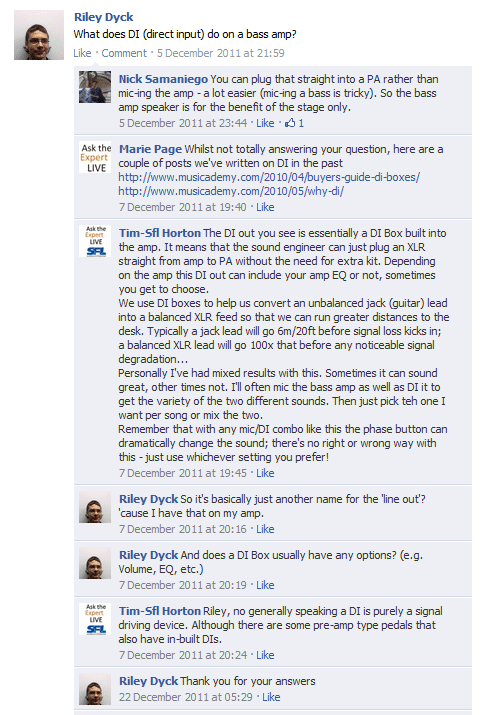
Lessons learned - Tips for running 'Febinars'
- Set your panel members up with new profiles - they don’t want to be using their personal Facebook accounts.
- Choose a distinctive image for each event so the event is branded and people know who the experts are.
- Use well known industry figures or 'celebrities' on your panel. Not only will they add credibility to the event in your publicity but they draw the crowds themselves by tweeting about it to their own followers.
- Do ask your panel members to spread the word about the event too. This has worked well for us in spreading the net and gaining us profile with a wider community.
- You can of course run Q&As on your main Facebook page without the bother of a separate event. It can get quite messy and difficult to manage, particularly if people start posting their questions before the event (which they will).
- Do get your panel to 'pre-write' their expert answers to any questions that have already been posted on the wall prior to the event. Drip feed these in when the starting whistle blows. You will be very busy keeping up with the new questions that come in during the hour.
- It doesn’t matter if two or more of your expert panel answer the same question twice. Often they will have complimentary views. Obviously do censor if panel members are likely to totally disagree to the point of making your brand look confused. Differences of opinion can work but do be careful.
- Do remind people during the event to 'like' your Facebook page. Just because they are posting on your wall doesn’t mean that they are automatically your fans.
- Do tweet good questions as they happen with a link back to the answer.
- Inevitably people will ask questions that you've answered elsewhere on your website, or you'll have a blog post of real relevance to the question. Answer the question within the Facebook page but add in a link to the blog post too. It's a nice way of showcasing some of the more obscure content on your site. You’ll probably already have seen something similar on Twitter - where an individual or a brand hosts an hours’ Q&A. Whilst this is great for those involved, it can end up with followers’ Twitter streams looking totally spammed as the questions and answers flow. By restricting the Q&A to the Facebook event wall your other fans will not have their own wall taken over by your new content frenzy.
What do you think? Have you tried this approach yourself and how has it worked?