Does our business need CRM or Marketing Automation, or both?
 Whilst most of us are now familiar with CRM (customer relationship management) systems, Marketing Automation is a relatively new approach. So it's often not clear how the scope of these marketing techniques and the tools used to manage them vary. In this post I'll introduce each and look to show the main difference.
Whilst most of us are now familiar with CRM (customer relationship management) systems, Marketing Automation is a relatively new approach. So it's often not clear how the scope of these marketing techniques and the tools used to manage them vary. In this post I'll introduce each and look to show the main difference.
At the heart of both CRM and Marketing Automation is the need to manage your customer relationships. By keeping data about our customers we are able to get to know them better over a period of time, developing better relationships, which leads to greater profitability.
Managing customer relationships
Managing customer relationships relies on our ability collect, store and manage customer data, and then and trigger business processes which lead to sales. So whether it’s a filing drawer, an excel spreadsheet, a CRM system such as Salesforce and Sugar, or a Marketing Automation system such as Hubspot, Acton or Commsbox, all share elements of these same key functions.
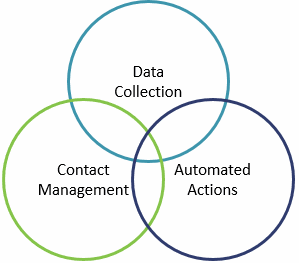
'In it's most generalised form, CRM can be thought of as a set of business practices designed, simply, to put an enterprise into closer and closer touch with it's customers. In order to learn more about each one and to deliver greater and greater value to each one, with the overall good making each one valuable to the firm to increase the value of the enterprise'.
Peppers, D. and Rogers. M (2011)
What are CRM Systems?
Whilst CRM in its broadest sense is a set of processes that enable us to manage customer relationships, the more popular use of the acronym relates to the software systems that help to manage those processes. CRM systems grew up at the same time as our ability to collect and manage large amounts of data about customers into computerised systems. Once collected data is used to trigger actions such as follow-up phone calls, and scheduling meetings with prospects and clients. In essence the CRM system’s primary focus is on managing workflow through the sales funnel.
Typical features include account and contact management, opportunity tracking, lead scoring, task and event tracking and reporting. At a more sophisticated level a CRM system may manage quotes and estimates, email marketing and contact histories. CRM systems are also often integrated with telemarketing systems, providing data to screens in live time.
Traditional CRM systems emerged in a largely off-line environment. Data collected into the CRM systems initially came from telemarketing centres, responses to direct marketing and face to face sales meetings. But increasingly CRM suppliers are venturing into the world of marketing automation by integrating email marketing and social media publishing.
What is Marketing Automation?
Marketing automation systems arose from the possibilities afforded by online data collection. In the digital world, new forms of customer data now flow in through landing pages, web forms, and responses to emails. When fed into marketing automation software this data triggers automatic, and personalised, responses primarily in the form of email and personalised web content.
Whereas once we knew our customers on a personal basis, now increasingly the relationship is anonymous. As we reach out to acquire customers through Google Ads, search engine optimisation, blogging and online paid media a virtual distance sits between the organisation and the customer. Now more than ever we need to collect, analyse and use data to get to know our customers.
Relationships that once were personal but time-consuming to maintain, can now be fully automated using digital media in combination with marketing automation systems. Companies such as Amazon have used this ability to collect personal data and track individual’s online customer behaviour to achieve phenomenal success. Marketing automation software has made Amazonesque market strategies accessible and affordable for smaller organisations.
A typical marketing automation campaign starts with some form of off-line or on-line marketing stimuli, inviting the target customer to click on a link or visit a webpage that encourages the visitor to leave their details. These details are then captured into a contact database which is made available for future marketing.
In terms of processes a simplified automated customer journey could flow as follows:
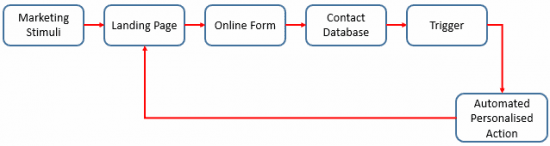
An example of a customer journey using Marketing Automation
A successful marketing automation strategy will take the customer through a journey that will follow the Pepper & Roger’s (2011) IDIC model. It will Identify visitors; Differentiate them based on target market criteria; Interact with them and then Customise some part of the communication and/or product offering.
Below is an example of just one hypothetical customer journey:
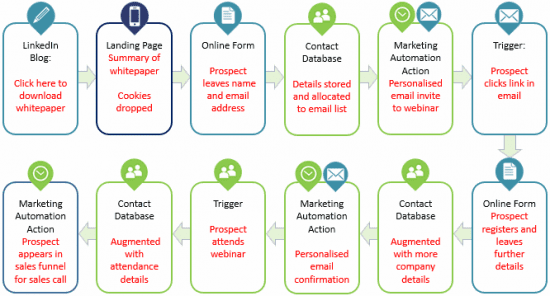
A well-orchestrated marketing automation system will identify the contact no matter how they interact with the company; whether, for example, they returned to your site by clicking on a personalised email, through less personal media such as a Google search or by a phone call into your customer order line.
At each interaction the customer data can be collected and then augmented with further details at each separate touch point.
- In the example above the contact leaves a name and email address in exchange for a whitepaper. Because we know that this customer has a particular interest in Employee Benefit Solutions, we can allocate that customer to a targeted list.
- An automated webinar invite is sent.
- Later when the prospect registers for the webinar, knowing that the relationship is getting deeper, we can ask for further data. At this stage we might ask for demographic data such as company size or industry sector to differentiate the prospect. If the prospect closely matches the target market, this may trigger an increased weighting in the database and a personal sales call.
This is of course just an example, and many different actions could have been taken both by the company and by the prospect. To be successful the automation process requires the company to understand the likely buying decision process and then map actions to triggers.
What is the difference between CRM and Marketing Automation?
At their heart both CRM and Marketing automation are aiming to do the same thing - collecting and managing customer data which is then used to trigger sales and marketing actions. Whilst CRM comes from a sales orientated background, Marketing Automation Software starts with an online marketing focus. Many CRM systems will have elements of marketing automation and vice versa. In essence there is not so much a difference as just a matter of emphasis.
In our research of a wide range of companies we found an enormous variety of approaches. Small companies would manage their contacts in Outlook and keep track of opportunities in an Excel spreadsheet. Later on they might migrate to free, and then paid, versions of Mailchimp or Constant Contact.
In larger companies, we experienced a mix of legacy systems, with Salesforce dominating the CRM scene. Some were using a CRM in tandem with a marketing automation system such as Hubspot or Acton and exchanging data continuously between these systems.
Indeed a major challenge for companies was the lack of integration between legacy CRM systems and the newer marketing automation packages. However, we found that established companies large and small were reluctant to let go of legacy systems. This led us to adopt a ‘plug-in’ policy to expand our own reach. And in fact this seems to be the way the industry is operating in general.
For new companies there is the opportunity to start from the ground up, commissioning bespoke systems where CRM, digital marketing media, and marketing automation are integrated into one implementation.
Where to start when thinking about CRM and Marketing Automation?
- Always start with your Marketing objectives. What do you want to achieve? Who do you want to reach and how?
- Examine your current business processes. Are they efficient? In what way could these processes be stream-lined.
- Design your ideal customer journey. Forgetting for the moment any systems you may currently be using, design a customer journey that is both efficient for you and makes it easy for the customer to buy from you. Ask the question – what would a great customer journey look like?
- Evaluate the technology you are currently using. Does it work well for you or not? What are the frustrations? In what ways do your current solutions limit you? How far away are you from the ideal journey?
- Write a wish list. Draw up a list of functions that you need from your sales and marketing technology. Think about your budget and how you could measure your return on investment. What legacy systems do you need to keep and to what extent do they need to be integrated with new CRM or marketing automation software?
- Then, and only then, start to look for technology solutions. Research solutions that will support your customer journey within your budget and measure each of your options against how well they will meet your ideal customer journey.
Image/Copyright: 123rf and CommsBox.

Thanks to Caroline Wilson for sharing her advice and opinions in this post. Caroline is Marketing Director for
CommBox, marketing automation software. As Senior Lecturer in Digital Marketing at the University of Hertfordshire Caroline works with both undergraduates in the Hertfordshire Business School and with professionals taking Chartered Institute of Marketing qualifications. Her industry experience spans high technology companies, charities, membership organisations and the creative industries. You can connect with her on
LinkedIn.




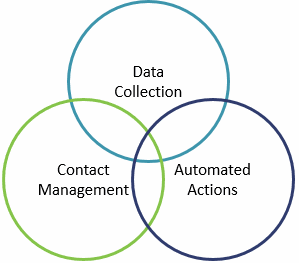
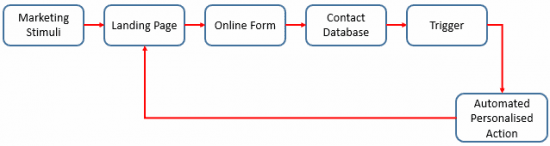
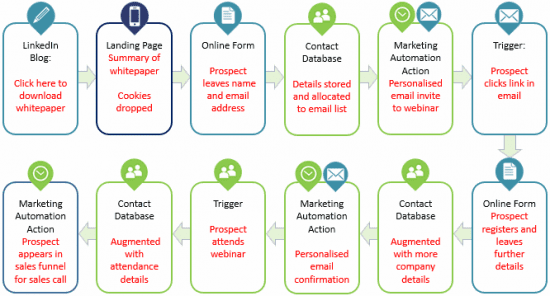
 Thanks to Caroline Wilson for sharing her advice and opinions in this post. Caroline is Marketing Director for
Thanks to Caroline Wilson for sharing her advice and opinions in this post. Caroline is Marketing Director for 



