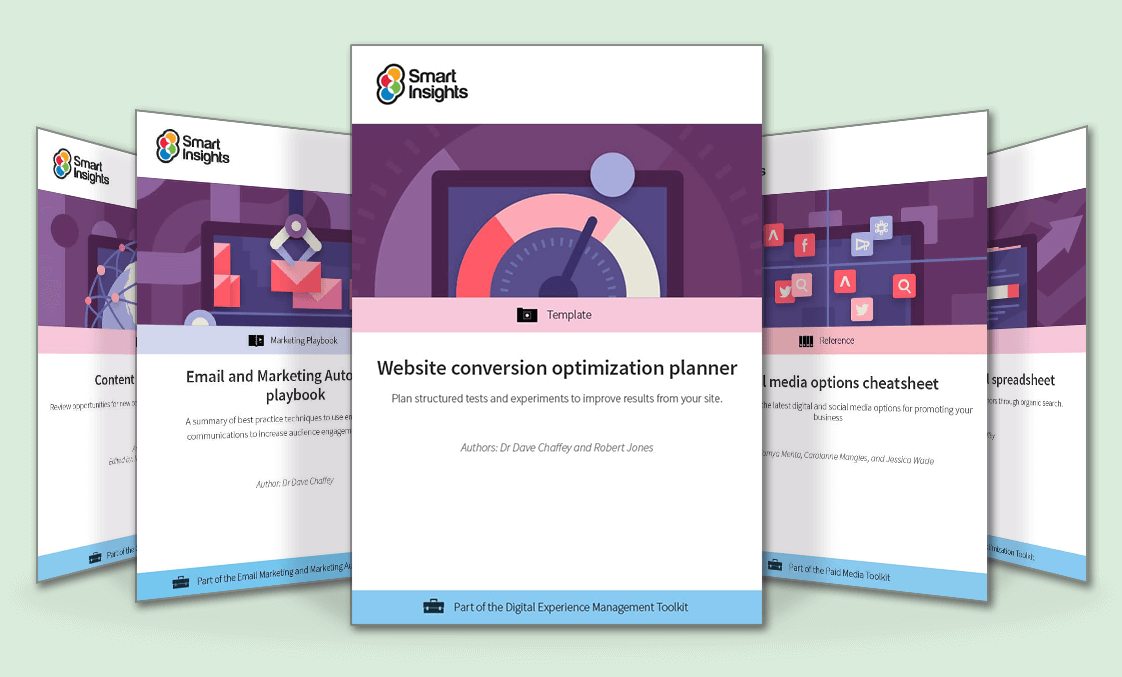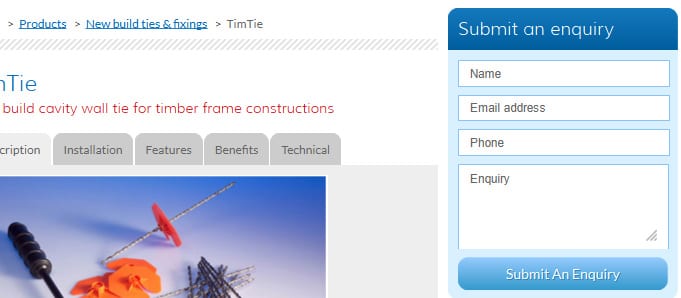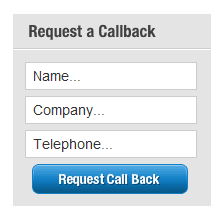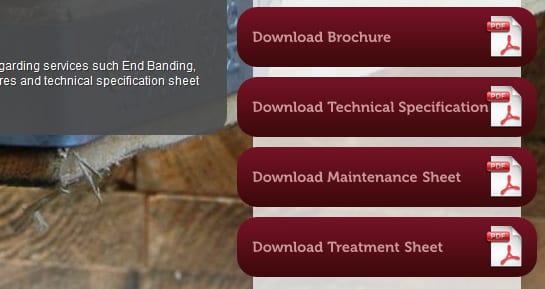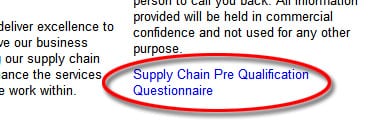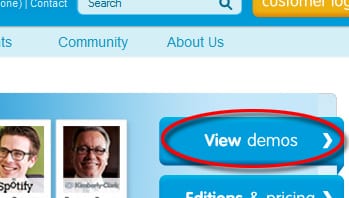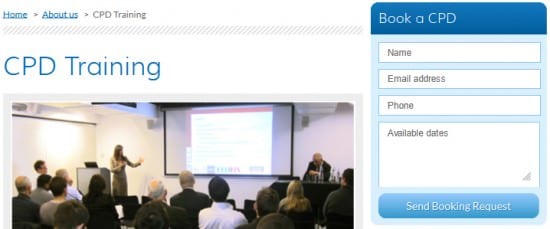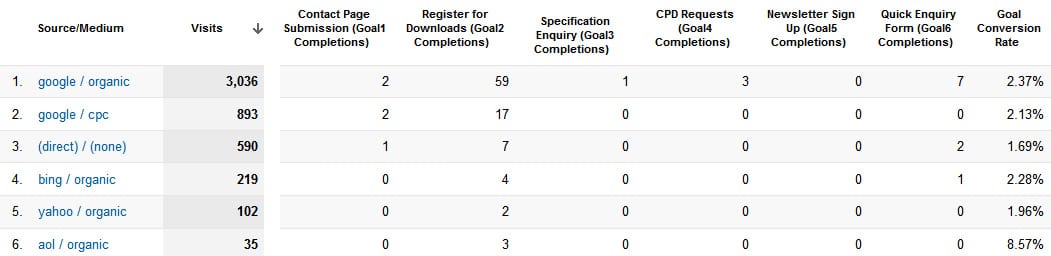10 goals you should be measuring on your B2B website using Google Analytics
Having a good method for quickly reviewing the effectiveness of your B2B website is really important as the majority of your time and effort will be spent trying to get people onto your website as early on as possible in their purchasing cycle. Once prospects are on your site it’s then up to various factors around the quality of your content that must work together to get the visitor to convert into a lead.
How important is your website as part of the overall marketing strategy?
“Our website gets over 10,000 visits a month which is really good” or similar is a comment I often hear from marketers, but probably have no idea about how many actually convert into leads or data capture for further opt-in marketing. Whilst traffic is easy to measure and most of the holds no value, it is much more important to be measuring conversions or goals on you website.

Which goals convert more visitors? How well is your website performing?
In order to measure the effectiveness of the website you will need to a) create goals on your site and b) set each one up in Google Analytics. Goals are specific actions which you want visitors to take or result in the exchange of contact information. For example a goal could be the number of visitors who submit an enquiry from your website. Simple as that.
Dave Chaffey has a post showing how to setup goals in Google Analytics and Russell McAthy has a post showing how to assign values to goals in Google Analytics - this is often forgotten in B2B sites.
So what can be classed as 'goals' on your B2B website?
Goals can vary depending on each person you ask within the business and what matters to them individually. The Distribution Manager or Regional Network Manager may only care about how many visitors went onto view and contact a supplier or distributor within a particular region using the stockist locator tool on your website. (There’s a goal right there too!)
Here are 10 goals to measure on your B2B website:
1. Contact us forms: The most obvious one is the Contact Us form which sits on your contact us page. Typically anything generated via the contact us form is deemed as a lead which will then need qualifying before being passed onto the sales team.
 Ask yourself: Do ‘contact us’ enquiries increase when we do email campaigns? Trade shows? Ad campaigns?
Ask yourself: Do ‘contact us’ enquiries increase when we do email campaigns? Trade shows? Ad campaigns?
2. Quick enquiry forms: I like these short enquiry forms because they are just that. Short. These forms would typically just ask for a name, phone number and a short description of the nature of enquiry. I like to put short enquiry forms on every page of a B2B website as each page is a landing page and you don’t really want visitors to work hard in order to submit an enquiry.
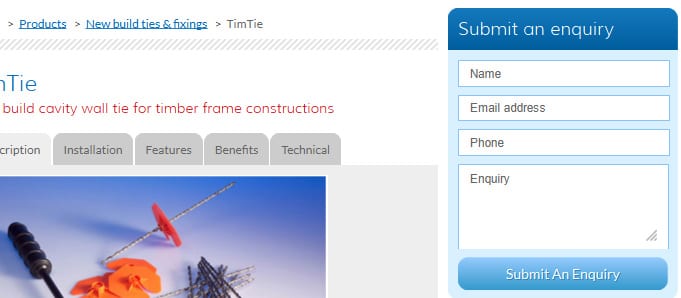
Short enquiry forms on all product pages
 Ask yourself: Are the quality of quick enquiry forms better than those submitted via the contact us page? Which pages generate the most enquiry submissions?
Ask yourself: Are the quality of quick enquiry forms better than those submitted via the contact us page? Which pages generate the most enquiry submissions?
3. Call back requests: A call back request is similar to the quick enquiry form but only requires a name and phone number. Not asking for too much too soon and you can use progressive profiling to capture others forms of data once you make that sales follow up call. Typically, call back requests are dealt with much quicker by the internal sales team than a quick enquiry or contact us enquiry. What you have to remember is that if someone wants calling back, it’s usually pretty urgent.
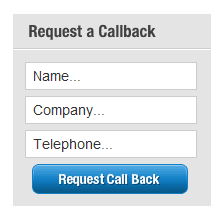
Short callback request forms
 Ask yourself: How long do call back requests take to turn into an opportunity or quotation compared to quick enquiry form and contact us form submissions? Which of these 3 contact forms yield the better enquiries?
Ask yourself: How long do call back requests take to turn into an opportunity or quotation compared to quick enquiry form and contact us form submissions? Which of these 3 contact forms yield the better enquiries?
4. Registration forms: Offering prospects additional information which is of value is often placed behind registration forms. The thing to remember here is ‘offering something which is of value’. People won’t register to access a corporate brochure, but they will register if it’s how to guides, research papers or financial summaries. The exchange of data is usually accepted if the item being returned is of value.
 Ask yourself: Do registrations rise depending on the type of marketing you are conducting? Do registrations for technical documents correlate to your advertising messages?
Ask yourself: Do registrations rise depending on the type of marketing you are conducting? Do registrations for technical documents correlate to your advertising messages?
5. PDF Downloads: By measuring downloads of documents on your website you will see various peaks and troughs throughout the year depending on external marketing activities and the impact of campaigns. You can track back in Google Analytics and view which channel or campaign caused an increase in downloads of an individual or a group of documents.
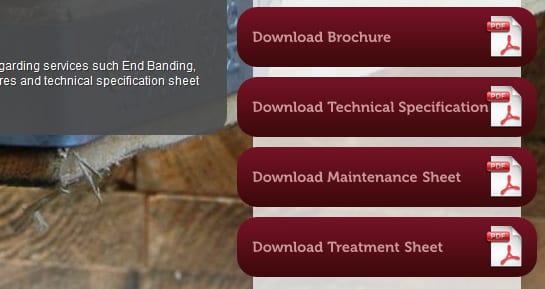
Views of various PDF documents
 Ask yourself: Are the top 5 downloaded documents what you expected after conducting your £50,000 marketing campaign? Over the past 6 months have any of documents maintained their level of download activity or has it dropped? Could we re-introduce this document via social media channels?
Ask yourself: Are the top 5 downloaded documents what you expected after conducting your £50,000 marketing campaign? Over the past 6 months have any of documents maintained their level of download activity or has it dropped? Could we re-introduce this document via social media channels?
6. Product video views: Using event tracking in Google Analytics you can identify how many visitors have played a video on your website. This could be a start to measuring content engagement on your website.

How many visitors viewed the video?
 Ask yourself: Do visitors who watch a video on your website go onto view more pages than those who don’t? How many quick enquiries have been generated from people who clicked play on the video?
Ask yourself: Do visitors who watch a video on your website go onto view more pages than those who don’t? How many quick enquiries have been generated from people who clicked play on the video?
7. Podcast downloads: There are some B2B companies who produce their own podcasts focused on specific issues or topics with the goal of promoting themselves as experts. Measuring the quantity of downloads over a period of time can tell you how many people are tuning into your content via audio.

Podcast download or listens
 Ask yourself: How many people downloaded at least 3 out of the last 4 podcasts and are they on Twitter? Am I building a community of loyal listeners who also share our content via Twitter/Facebook or LinkedIn?
Ask yourself: How many people downloaded at least 3 out of the last 4 podcasts and are they on Twitter? Am I building a community of loyal listeners who also share our content via Twitter/Facebook or LinkedIn?
8. Specific text links: Using event tracking in Google Analytics you can see how many times a particular link has been clicked. This is useful if you want to measure how many times visitors have clicked on an important link (outbpound links) to a separate domain or external site.
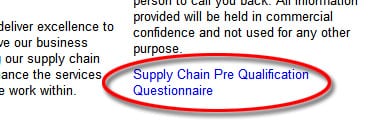
Measure clicks on specific links as goals
 Ask yourself: Do visitors who click on the link rise or drop depending on certain external marketing activities such during times of main trade shows?
Ask yourself: Do visitors who click on the link rise or drop depending on certain external marketing activities such during times of main trade shows?
9. Trial/Demo requests: Offering visitors the opportunity to trial some software or offering a demonstration of a product is key to pushing prospects forward from the researching phase of their purchasing cycle. This particular goal may sit alongside the video which is also on the product page or next to a quick enquiry form.
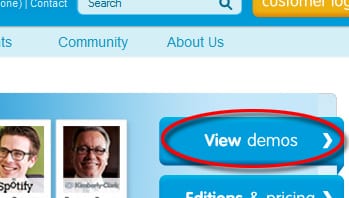
Offer visitors a demo before sign up
 Ask yourself: Do visitors who request a demonstration of a product also watch the video? How many times do visitors who request a trial visit the site before completing this goal?
Ask yourself: Do visitors who request a demonstration of a product also watch the video? How many times do visitors who request a trial visit the site before completing this goal?
10. Webinar/Event signups: Some B2B companies also offer webinars or special events (continuous professional development seminars or courses) to loyal visitors (those who register for downloads). Webinars are particularly helpful if building a brand or reinforcing certain brand values are the objective of your website.
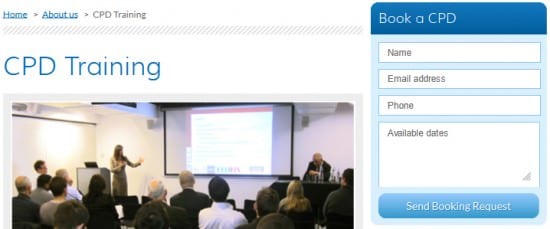
Sign up to events or webinars
 Ask yourself: From which sources of traffic do people who sign up for events come from? If it’s search engines then what are they Googling for? Is it from your email campaigns and was the email address captured from your website?
Ask yourself: From which sources of traffic do people who sign up for events come from? If it’s search engines then what are they Googling for? Is it from your email campaigns and was the email address captured from your website?
Creating goals around your marketing strategy
Some of you may or may not have these goals on your website already, but by measuring each relevant one in Google Analytics using various methods such as ‘destination pages’ and ‘events’ you can quickly create various hypothesis to test and try and find the answers to.
“Do more visitors….”
“What percentage of non-branded search traffic sign up to…..”
“How many returning visitors…..” and so on.
Analyse your conversion report in Google Analytics and segment by branded and non-branded search traffic or campaign traffic or returning visitors only to get a true assessment of all the goals completed by each channel and type of visitor.
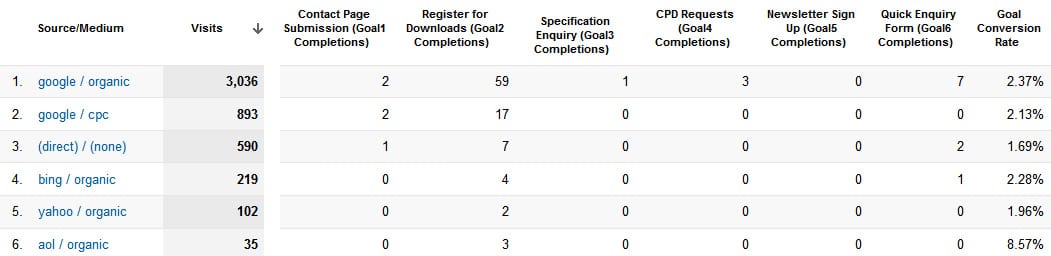
View goals in Google Analytics at source level
What is important is that you ask the right questions before you dig in to your analytics. All of these questions should be based around your own marketing strategy and objectives so that you can then quantify exactly how well your website is performing and how much it contributes to the business and sales pipeline.
Are there any other goals on your website which I have missed above and how are you measuring them? What type of questions does this particular goal help you answer? Look forward to hearing your ideas and suggestions.