6 reasons you should consider a tag management tool
 With the increasing number and variety of tools now available to the online marketer, it’s possible to learn more than ever before about how visitors to a desktop site, mobile site or app are interacting with the content they find.
With the increasing number and variety of tools now available to the online marketer, it’s possible to learn more than ever before about how visitors to a desktop site, mobile site or app are interacting with the content they find.
There are also an increasing number of tools to target these users through personalisation. However, many of these tools need their own tag adding to the site pages to record and target users. Tag management systems have been developed to make the process of adding and modifying tags easier and less error-prone for site managers.
The release of Google's Tag Manager has highlighted the value of these tools although this is a free tool while many of the others are paid for.
In the new Smart Insights guide to Tag Management Systems we show the main tag management systems available and explain the issues to consider when managing a project to implement them. We also show how to setup Google Tag Manager since this is now the most popular tool since it is free and makes it easier to add tags for different Google solutions such as Universal Analytics, Doubleclick ad management and AdWords Remarketing.
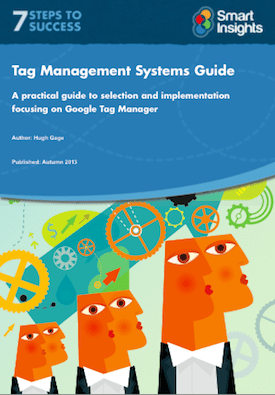
Recommended Guide: Tag Management Guide
A guide to support projects to implement a new site tag management system focusing on Google Tag Manager.
Download our Tag Management Guide.
In this post we explore the main business benefits for implementing tag management systems which can form part of a business case.
1. Page load speed
Page load speed can be an issue in cases where many tags are implemented on a page. As far back as April 2010, Google issued a notice outlining that page load speed would become a signal in its ranking algorithm effectively meaning that a slow loading page could result in a potentially lower ranking in Google’s SERPs.
Individually Javascript tags may only have a minimal impact on page load time but when there are many of them on a single page the cumulative weight may start to make a difference. By using a tag management tool, the presence of a single “container” tag on a page will reduce of the overall file size of the page and so help make it quicker to load.
2. Speed of implementation
An often-cited gripe of adding tags to a page is the length of time it takes to implement, this is frequently due to the availability of developer resource needed to implement the tag, in addition the procedural framework in some organizations may require formal documentation in advance of submitting a request for developer time to implement the tag and that in itself can take up time. For a large, complex site, perhaps targeting multiple countries, implementation of tags can take months.
The manual implementation process in most cases will also involve a staging server and a test version of the site to ensure the update / addition / amend does not have any adverse affects on the site or break the page(s) in any way. Because of this extra time is involved in the testing process, time that can be saved by using a tag management system.
Bear in mind that the time savings afforded by a Tag Management System do not extend to the initial set up. During this stage developer time is needed for the implementation of the ‘container’ tag as well as the data layer if one is used. This process in itself can be quite lengthy so it is well worth giving this careful consideration.
3. Reduce reliance on IT support
The process for any tag implementation usually takes several steps which could include but not be limited to:
1. A need is identified – either involving the addition of a new tracking tool entirely, or to modify the code of an existing tool
2. A change request is put into the development team, this might or might not include a written request via email or a process management application.
3. The code is added or updated on the development test server.
4. The code is set live on the main site.
5. New applications requiring tags are identified and new tags need to be added or existing ones added.
Once a tag management tool is in place, steps 2-5 can be taken care of by the marketer without any need to bother (or be bothered by) the development team.
4. Convenience
Implementing a tag management tool also reduces the reliance on the IT department in the longer term. Reduced reliance on the IT department is mirrored by increased independence for the digital marketing professional. That greater independence means that the digital marketer is master of his / her own time management and so is freely available to add and amend tagging at will.
It also means that at times when the site is in development lock down, for example coming into the Christmas trading period, tagging which often gets relegated in favor of other more pressing tasks, no longer runs the risk of being completely forgotten.
On the basis that speed and efficiency are paramount, the added convenience of being able to add and update tags at will is a help.
Note: There is still a steep learning curve for the digital marketer in learning how to use the interface of a tag management tool. If tagging requirements are likely to be minimal over time then it may not always make sense to implement a tag management tool.
5. Control
Most solutions that require some form of tag management will likely fall within the jurisdiction of the marketing department. By decoupling the tag management process from the IT department greater control is handed to the specifically to the (digital) marketer which is logically where its should be in relation to this process.
Implementation of local privacy compliance
Given the various different online privacy laws in countries around the world, not least in the EU, the challenge of managing cookie deployment in the context of those privacy laws is no small task. Tag management solutions can help with this thanks to geo-based privacy.
6. Applying section or page-specific rules to track marketing outcomes
Most tag management systems use rules which enable marketers to easily track marketing events such as particular page types being loaded, specific audiences taking action or specific sections of a page being clicked on.

Thanks to
Hugh Gage of
Engage Digital for sharing their advice and opinions in this post. Hugh has worked in digital communications since 1994, switching from roles in media where he was Head of Online Planning and Buying at Manning Gottlieb OMD, to senior analyst at Logan Tod now part of PwC. He was one of the first to hold the Google Analytics Individual Qualification and is also a DAA Certified Analyst. You can follow him on
Twitter or connect on
LinkedIn.




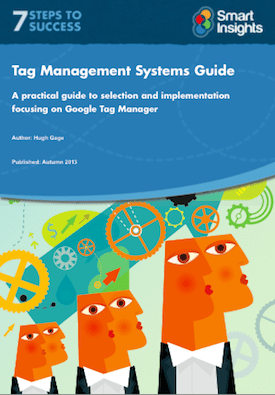
 Thanks to
Thanks to 



