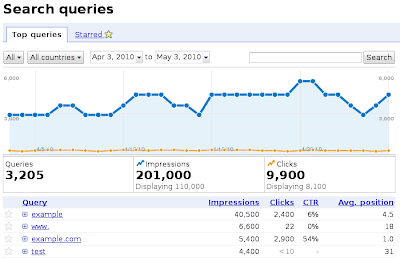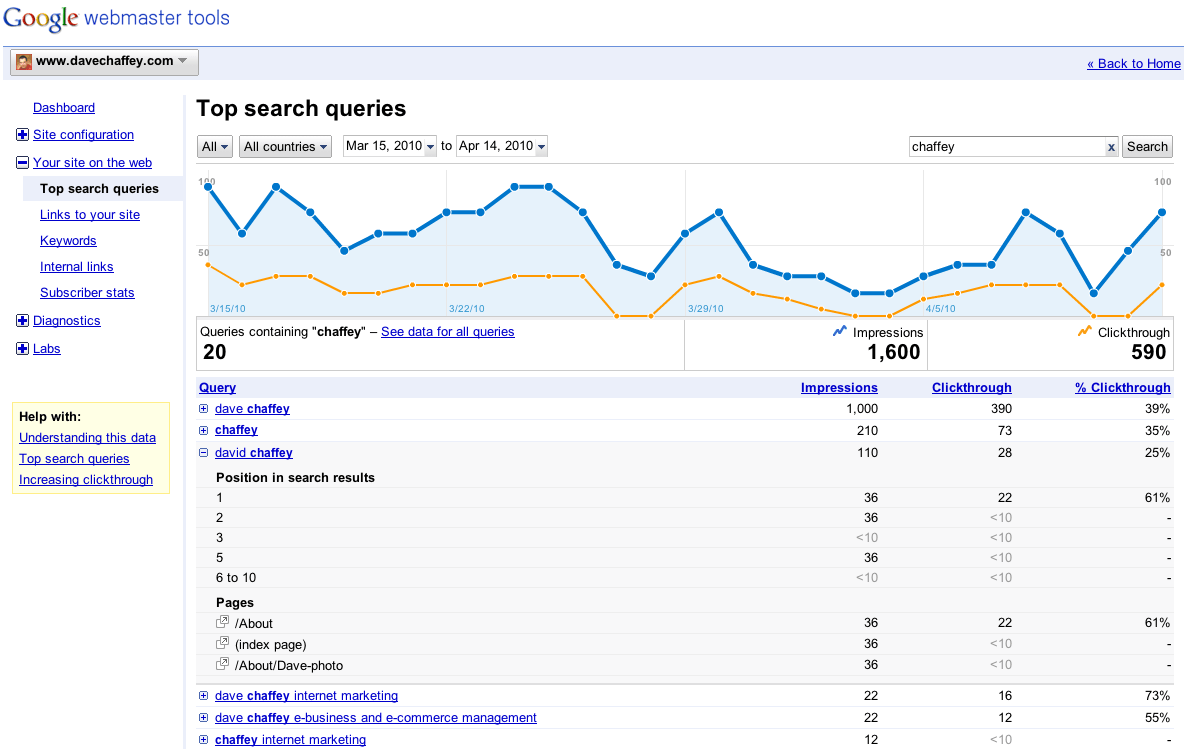Update to keyword ranking tool May 2010
Google has now updated this tool for showing keyword positions in response to user feedback renaming it the "Search Query" tool. The main changes are:
- Average position now shown to avoid need for drilldown
- You can "Star" the target keyphrases most relevant to you to monitor on a separate tab
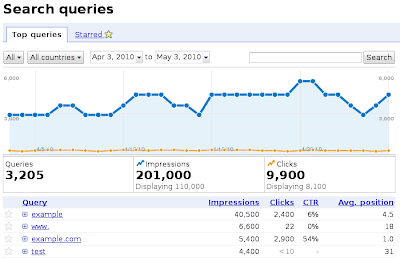
Original post
Wow, this is amazingly useful for reviewing the effectiveness of your SEO AND your marketing messages within the Google SERPs.
On April 14 Google has introduced a new facility within Google Webmaster Tools to help search marketers review click through rates within the natural search listings.
Here is an example for a "brand search" on my name:
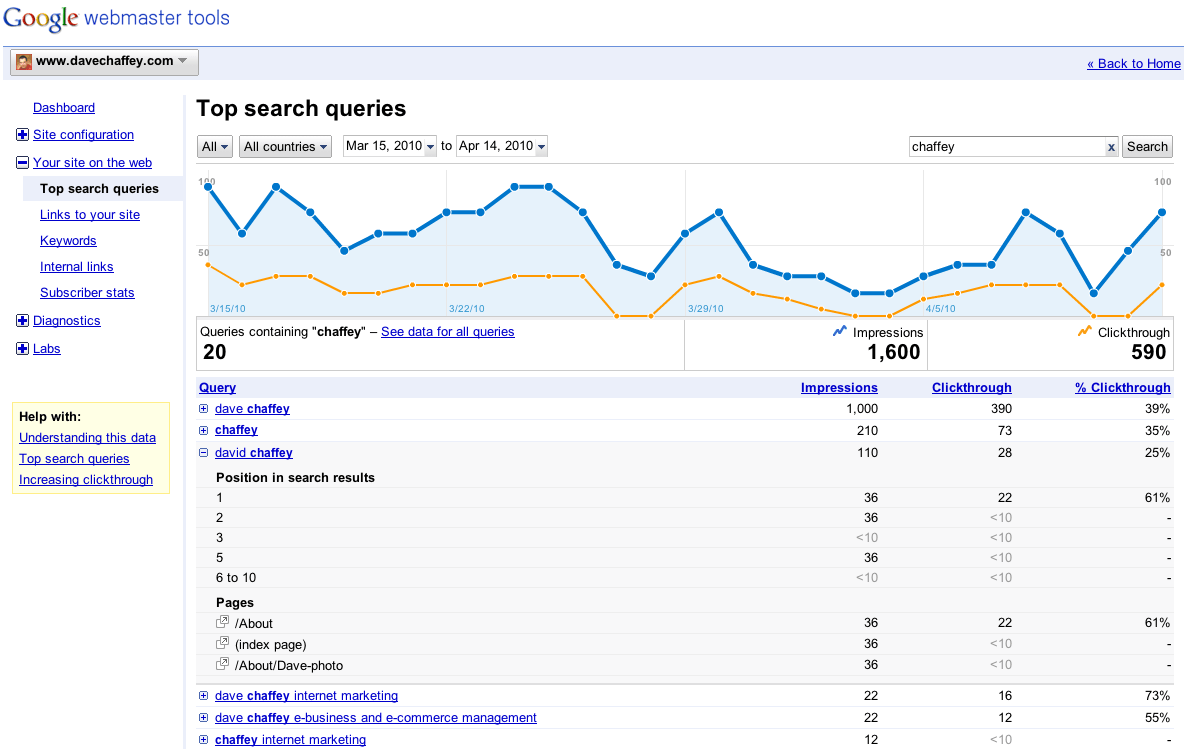
So if you, or your agency aren't signed up to Google Webmaster Tools, then is a good reason to get started.
Implications of new SEO Clickthrough data
For me, the most obvious applications of this are that you can use this new tool to:
1. Track your rankings for target terms - the position in search results is clearly displayed.
2. Show whether you have the best landing pages for your SEO - above you can see it's the "About" page which I deliberately included for mis-spellings of my name. Of course Google Analytics and others will show you this better since you will see the bounce rates.
3. Review clickthrough rates for different terms which helps you..
4. Review the effectiveness of your copy in encouraging clickthrough from the SERPs. If it's below average for a position, then you know you have a problem.
5. Compare clickthrough rates for natural terms compared to different paid search / Adwords terms to help determine the relative effectiveness of copy and terms.
6. Review overall SEO effectiveness from the headline figures of impressions (how many you could reach) against clickthrough - how many you are attracting to your site.
7. Review marketing campaign effectiveness - how does variation occur through time
8. Review seasonal demand variations for products/services. This will work best for brand/navigational searches where you are likely to be top.
What do you think - how else could you use it?
What you can't do?
For some other information you will have to turn to other data sources / analytics sources and maybe export this information to integrate. For example, this SEO clickthrough data doesn't show you:
- Bounce rates?
- Value of visitors - how many convert on site and how much do they spend?
- Review competitor data - Google may be introducing this tool to reduce the need for SEO rank checking software, but marketers will still use it for this purpose.